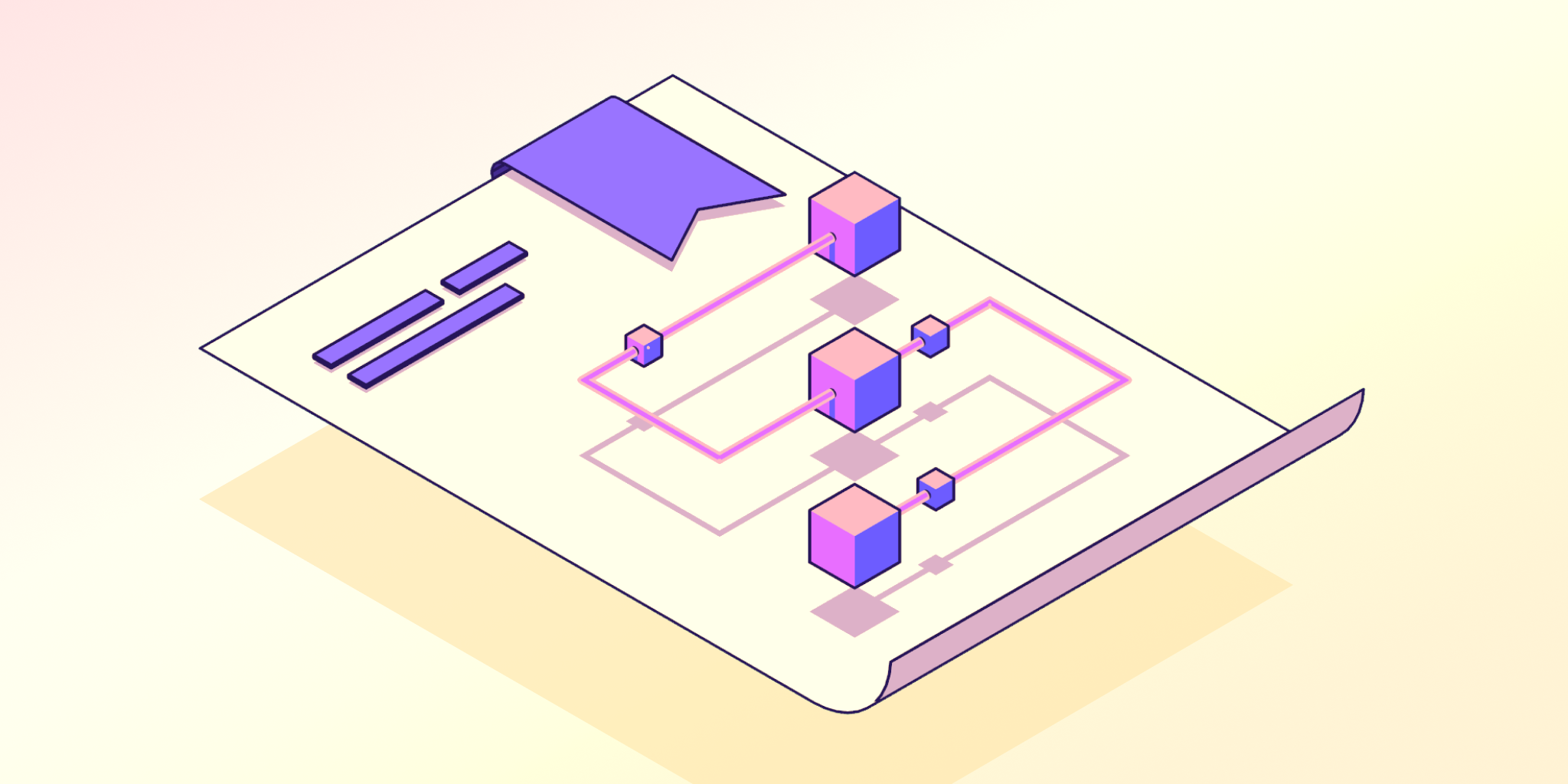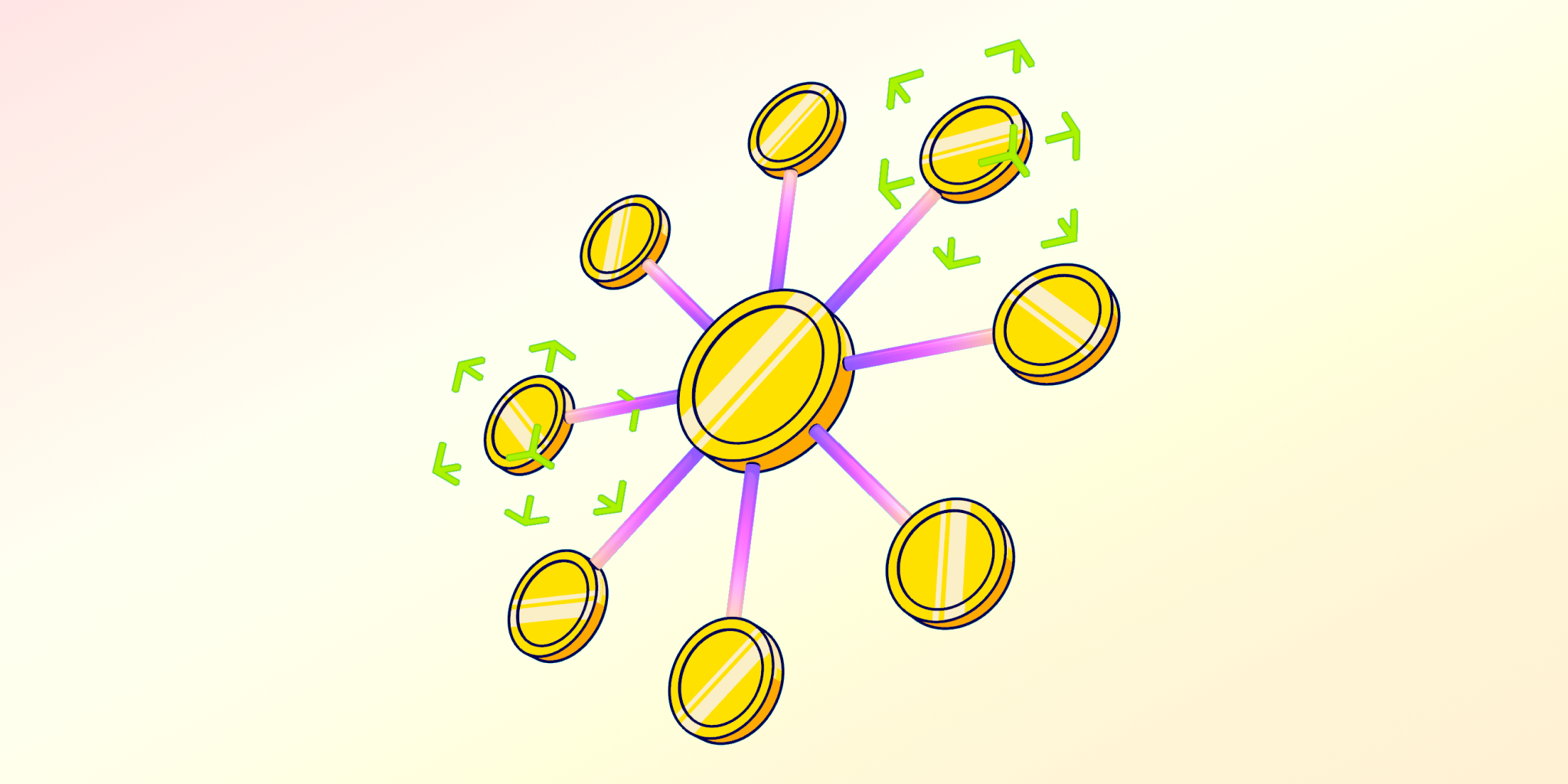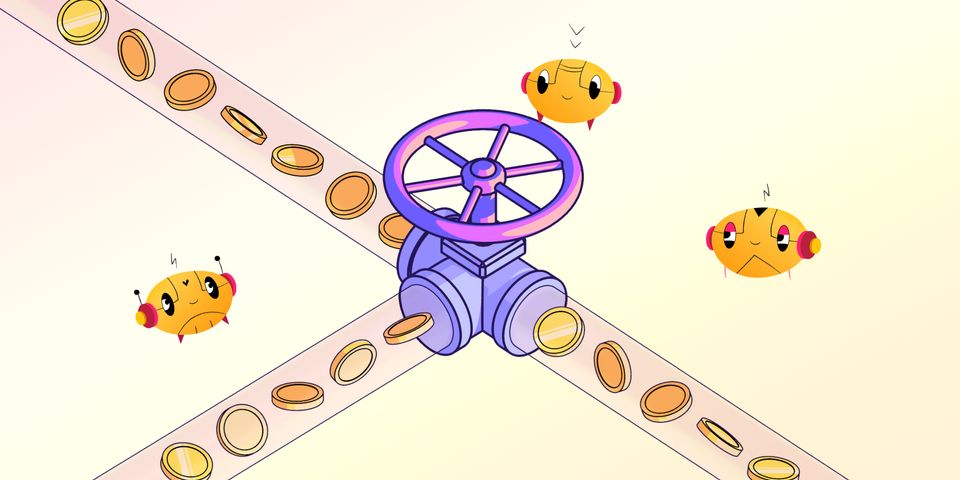Announcing BOB CDP
Borrow BOB using Uniswap v3 LP collateral on Polygon!
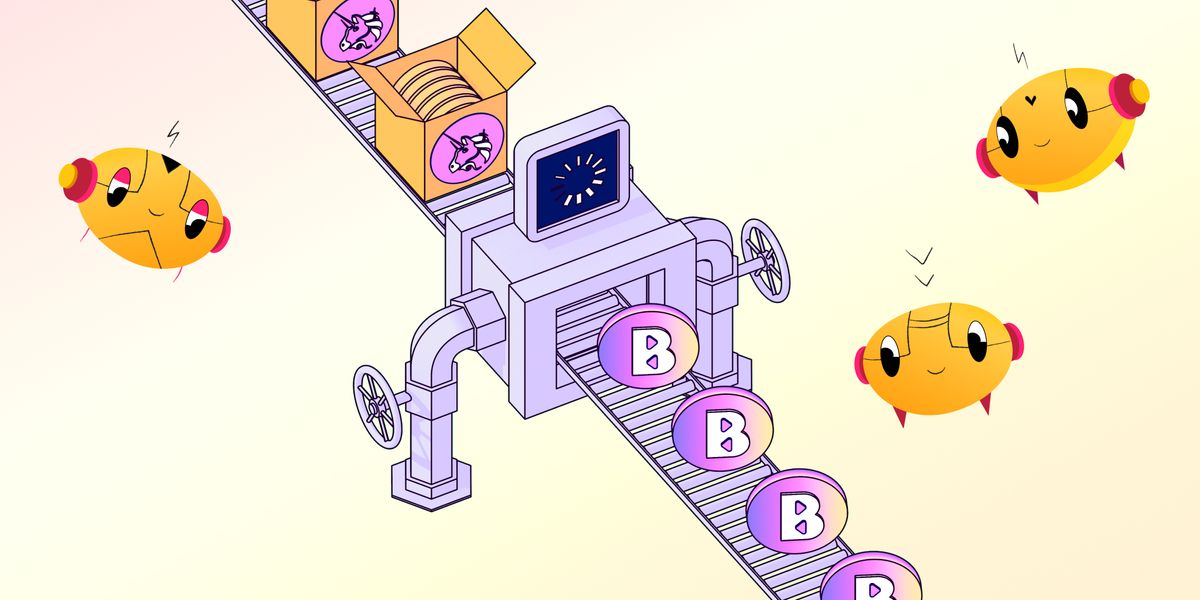
You can now borrow BOB using Uniswap v3 LP collateral!
A new phase has arrived for BOB with the BOB CDP module. The BOB CDP (Collateralized Debt Position) app lets you mint BOB from existing Uniswap v3 LP positions on Polygon.
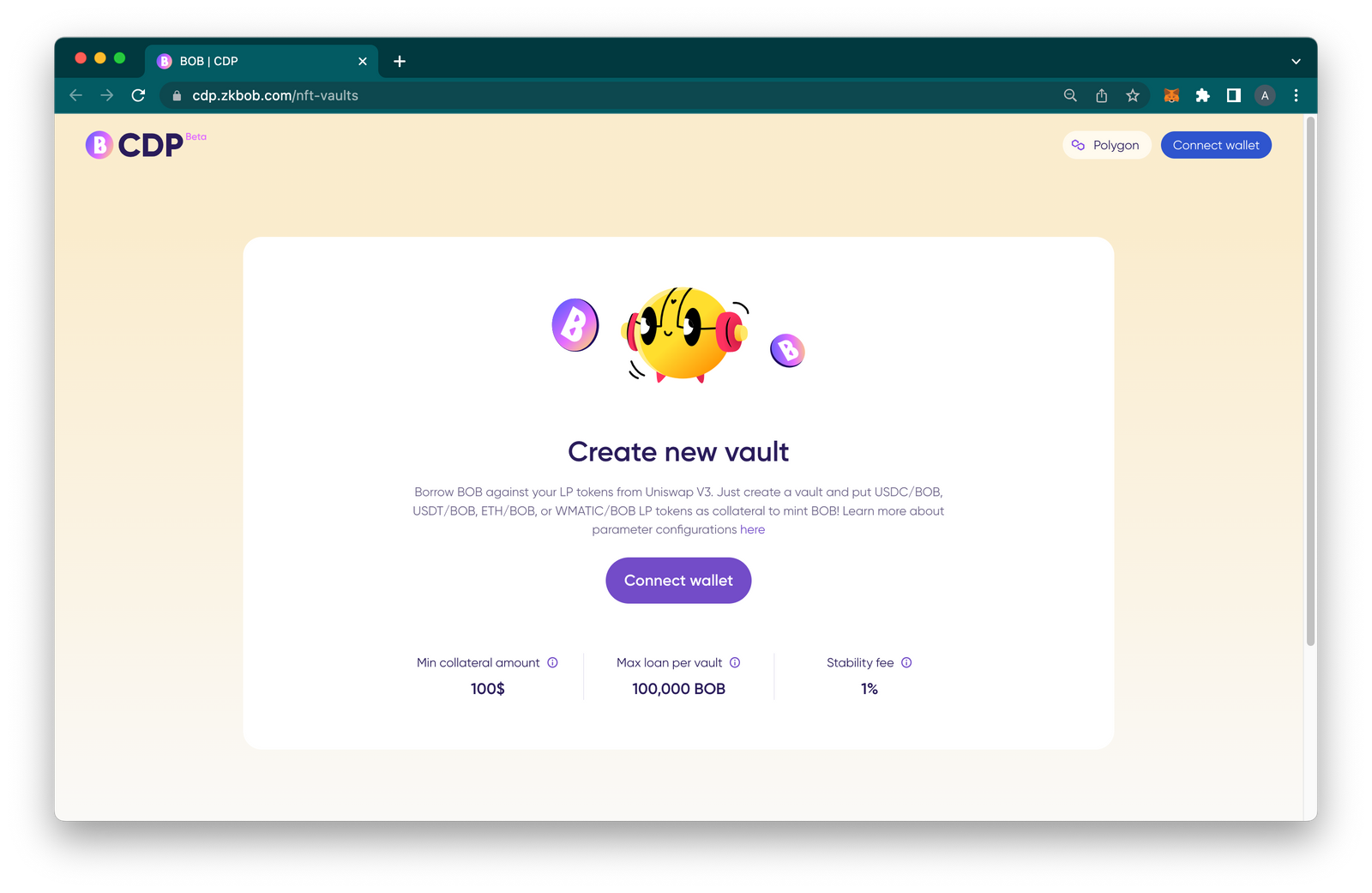
BOB can be minted and borrowed for a variety of use cases. For example:
- Operational loans: Many projects keep long term positions in Uniswap LPs. With BOB CDP, projects can access value from these positions without removing them from Uniswap. BOB can be minted from LP positions to pay salaries or cover other business costs, then repaid at a later date.
- Leveraged farming: Uniswap LP providers can mint additional BOB to leverage their current positions and earn more fees on swaps.
- Nested farming: LP providers can access short-term, high-APY opportunities without needing to remove their current positions or sacrifice current fee accrual. Simply mint additional BOB with BOB CDP, farm for a short period of time, then repay the BOB loan while keeping the additional proceeds.
Advanced system configurations in BOB CDP provide smooth operations, and vault health is monitored easily from the UI. Debt can be paid at any time or additional collateral can be added to ensure a healthy vault and reduce liquidation risks. See more on vault health at the end of this post.
LP Positions
Initially, 4 LP positions on Polygon are eligible for BOB minting and borrowing. A minimum of $100 collateral is required. The eligible pairs are:
To get started, you’ll need to provide liquidity to one or more of these pools ⬆️. More info on creating a Univ3 LP position is available here.
Once you have your LP, head over to https://bob-cdp.dappling.eth.limo/ and create a vault!
1) Connect wallet
Connect the account that holds the LP position to the BOB CDP application.
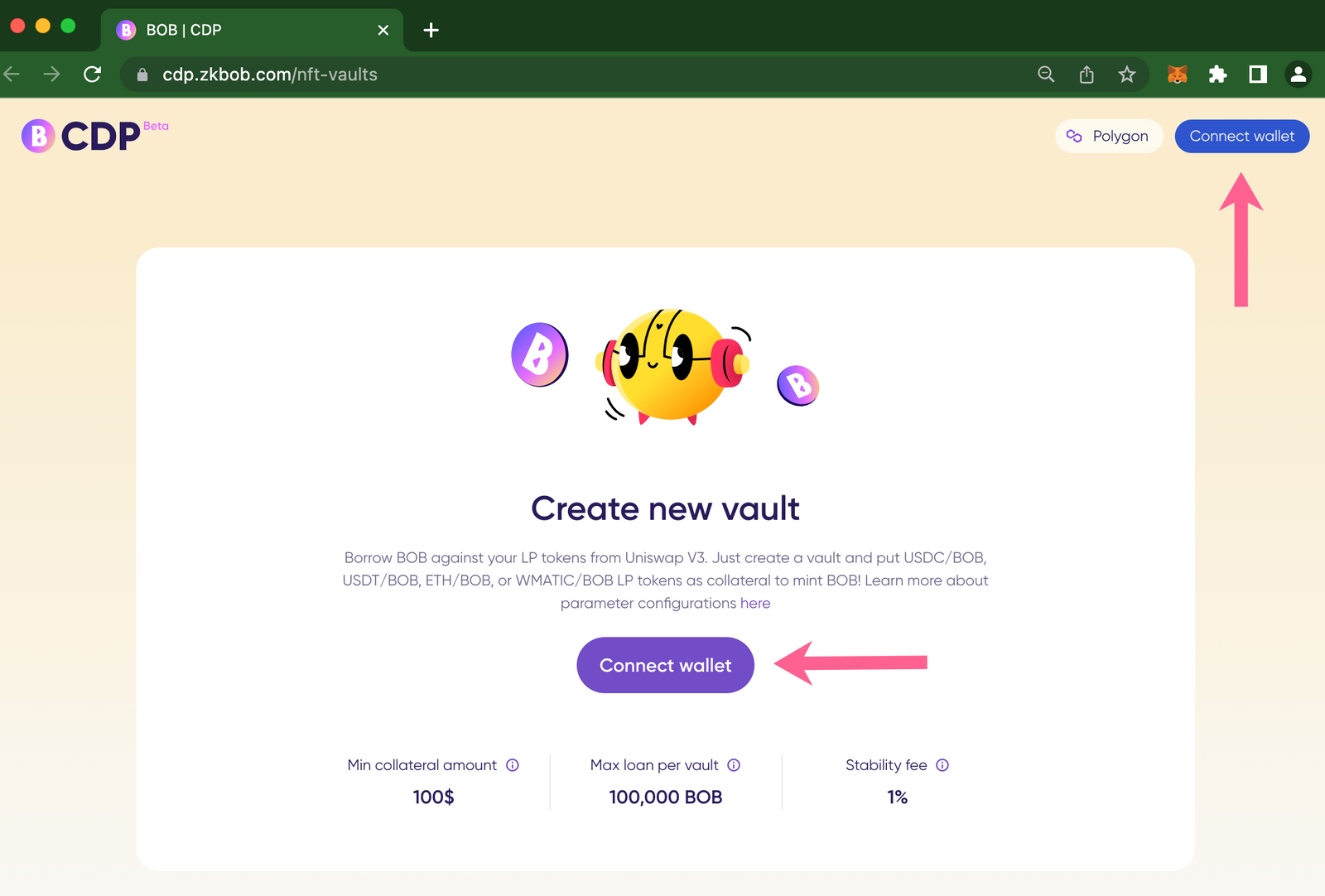
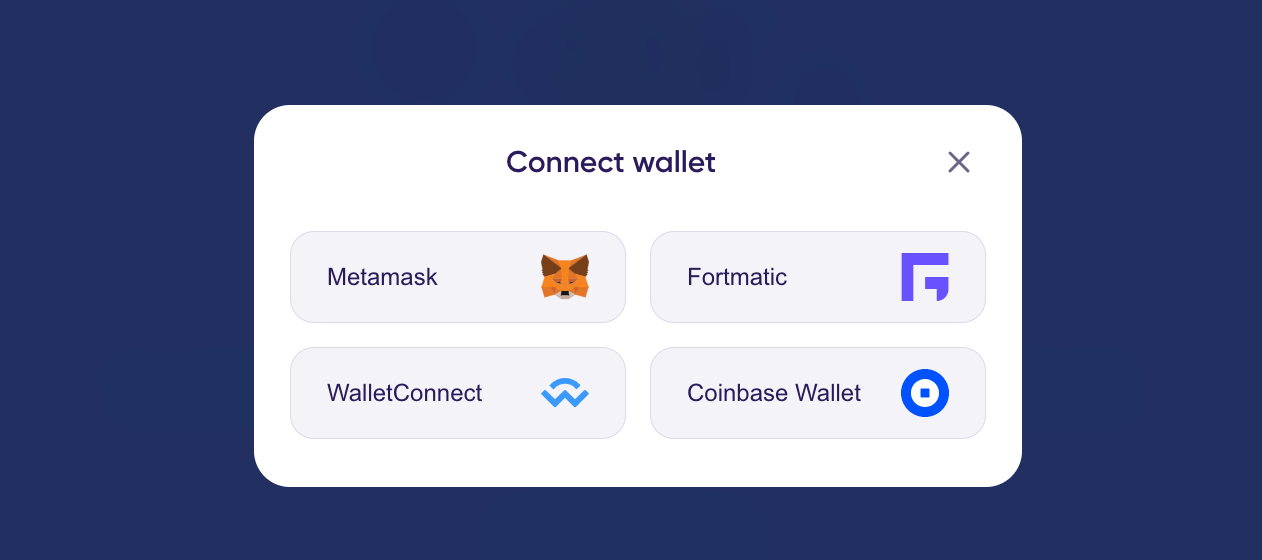
2) Create Vault
This will require some MATIC to complete the MetaMask transaction.
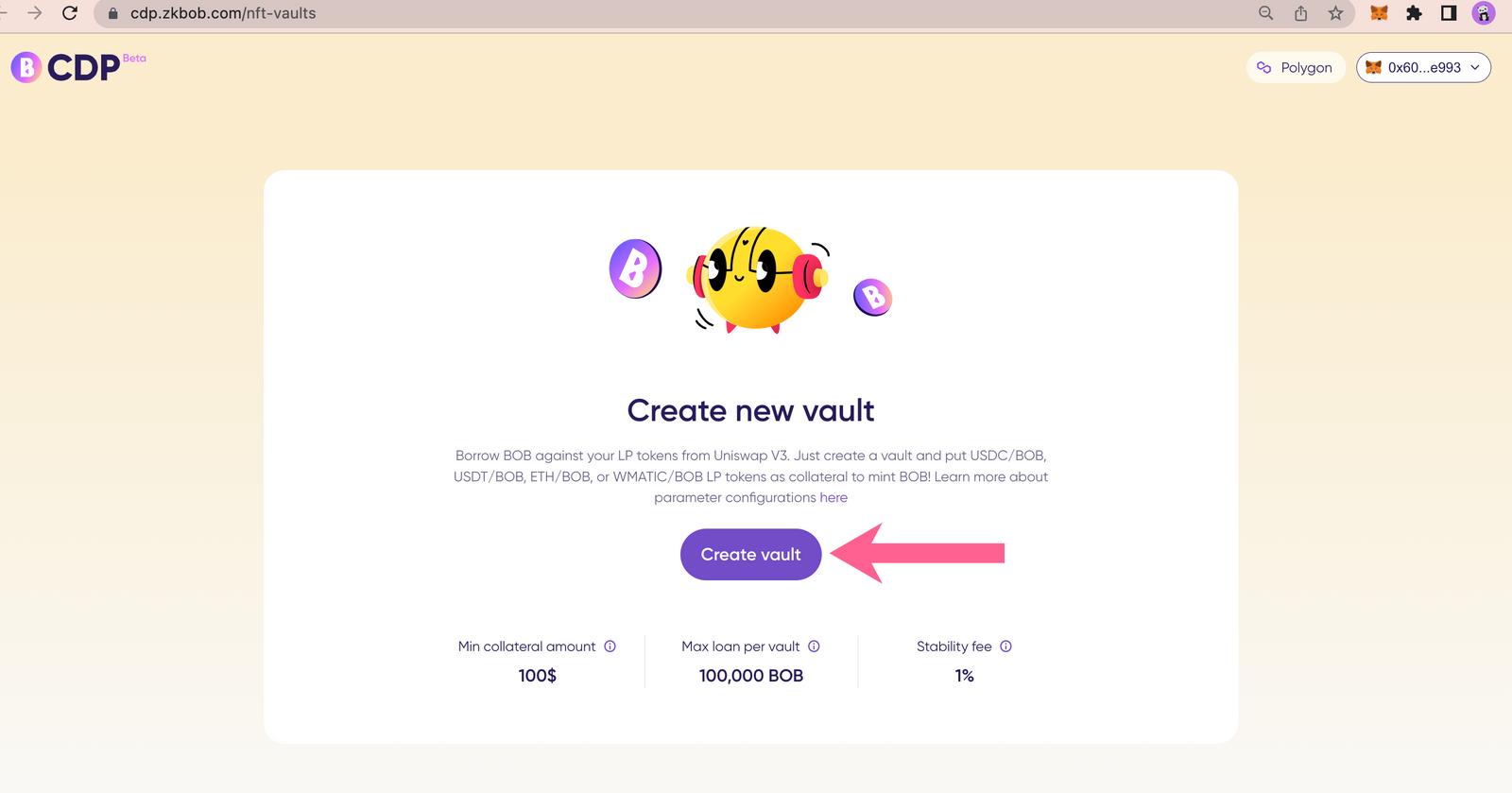
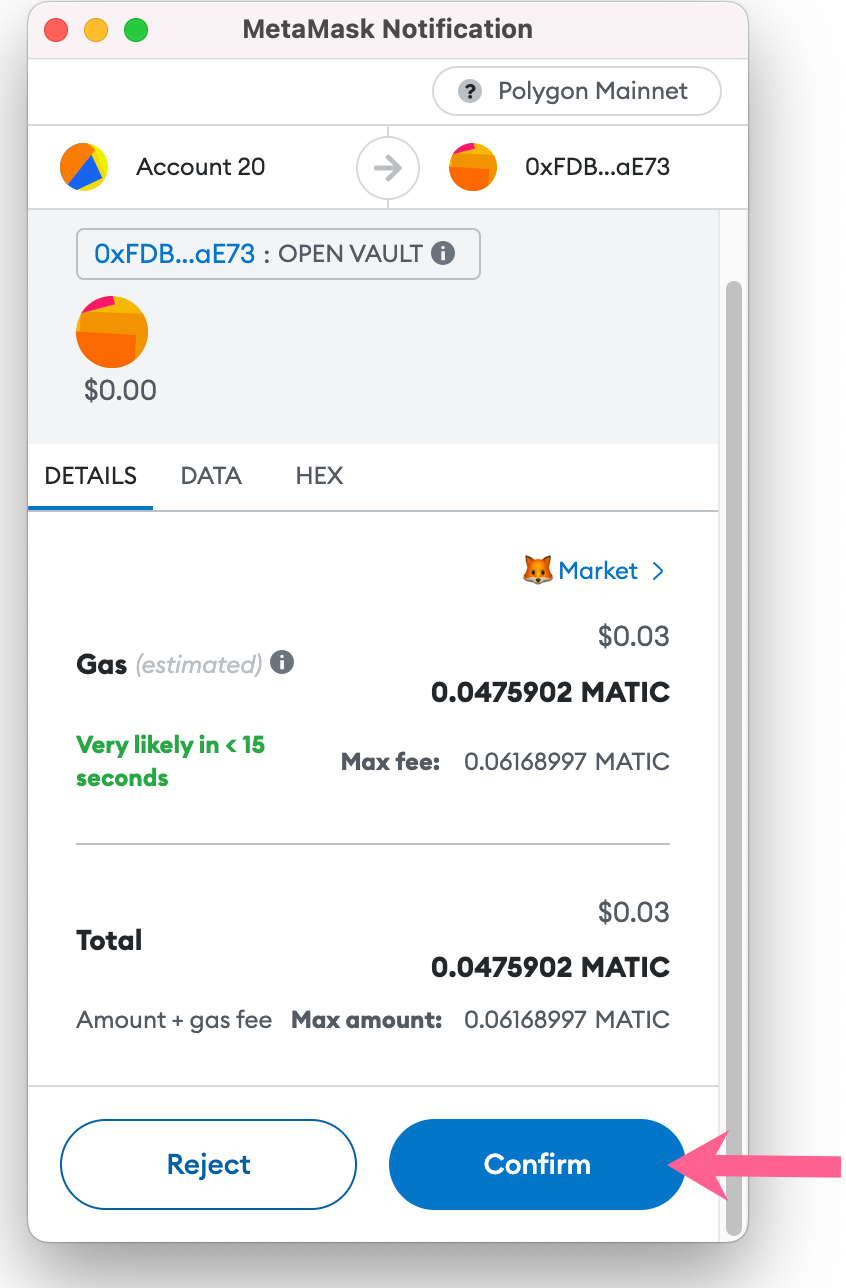
3) Enter Vault
Click on the vault tile to enter a vault. If you've created multiple vaults you will see your different vaults in the list.
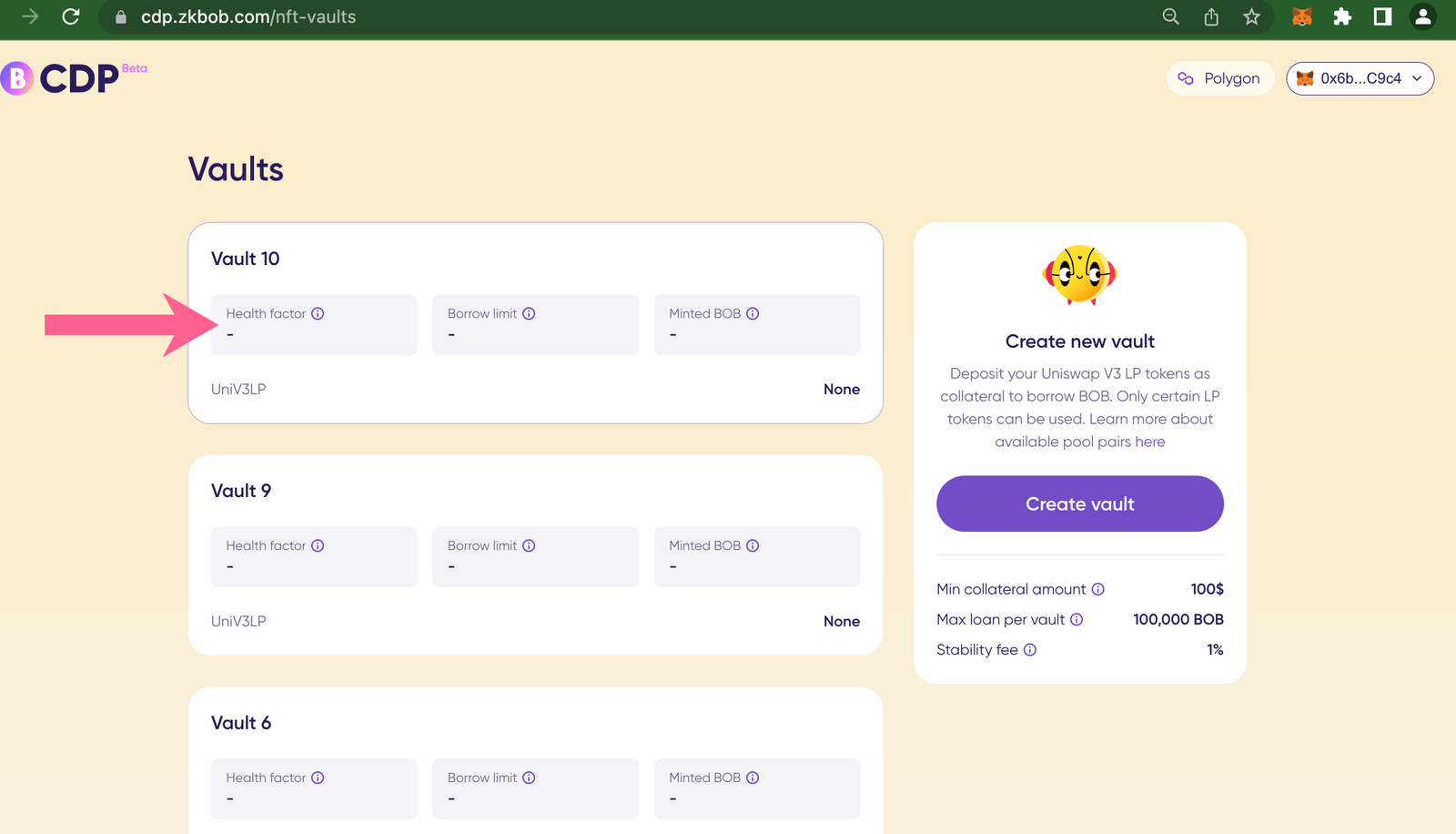
4) Initiate LP Deposit
Once inside the vault, click Deposit NFT. You will see a list of eligible LP positions. Select the LP you want to deposit and complete the transaction in your connected wallet.
Note that a position must be worth a minimum of $100, and that only BOB/USDC, BOB/USDT, BOB/MATIC, and BOB/WETH pairs are available in the first iteration.
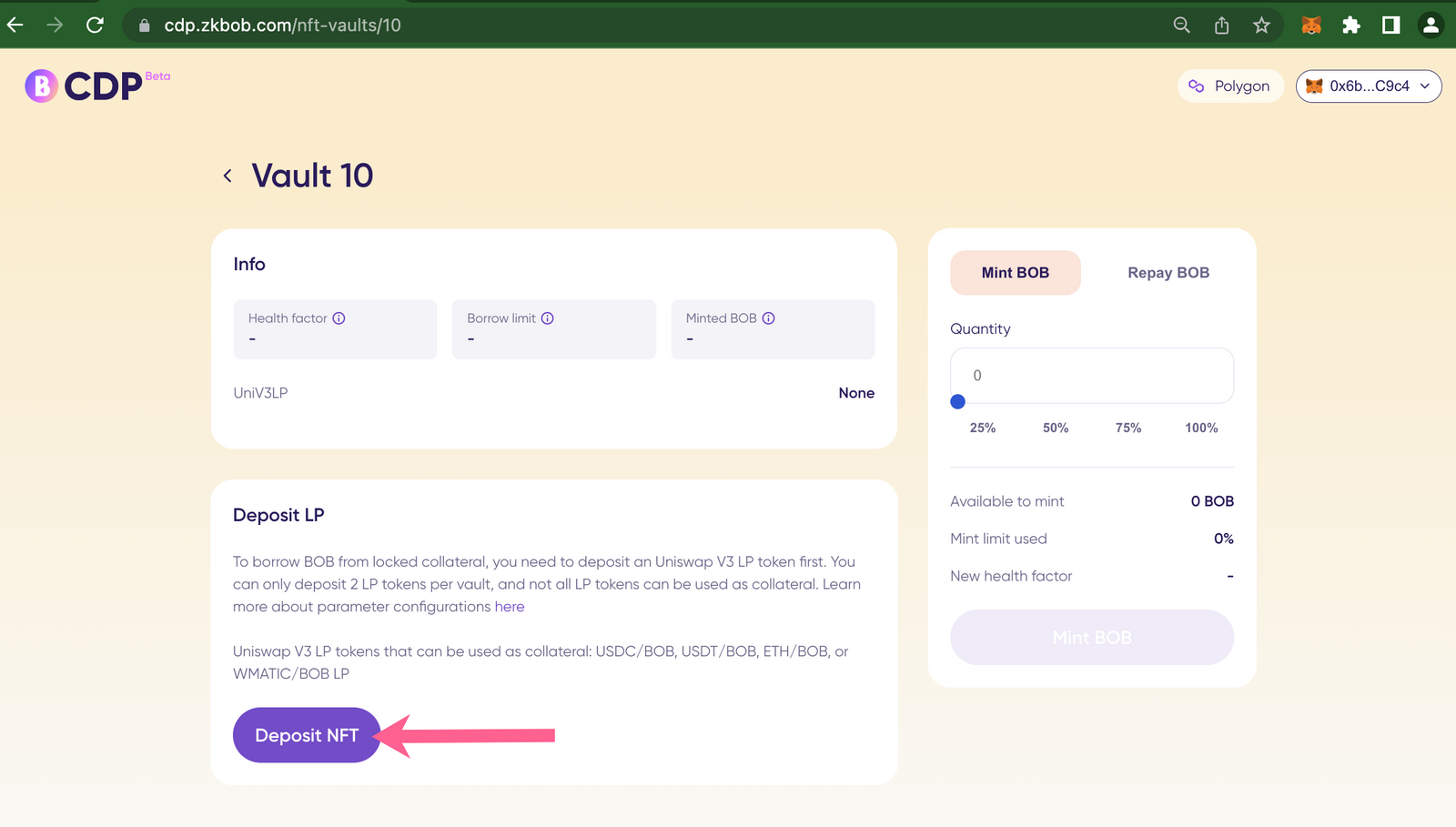
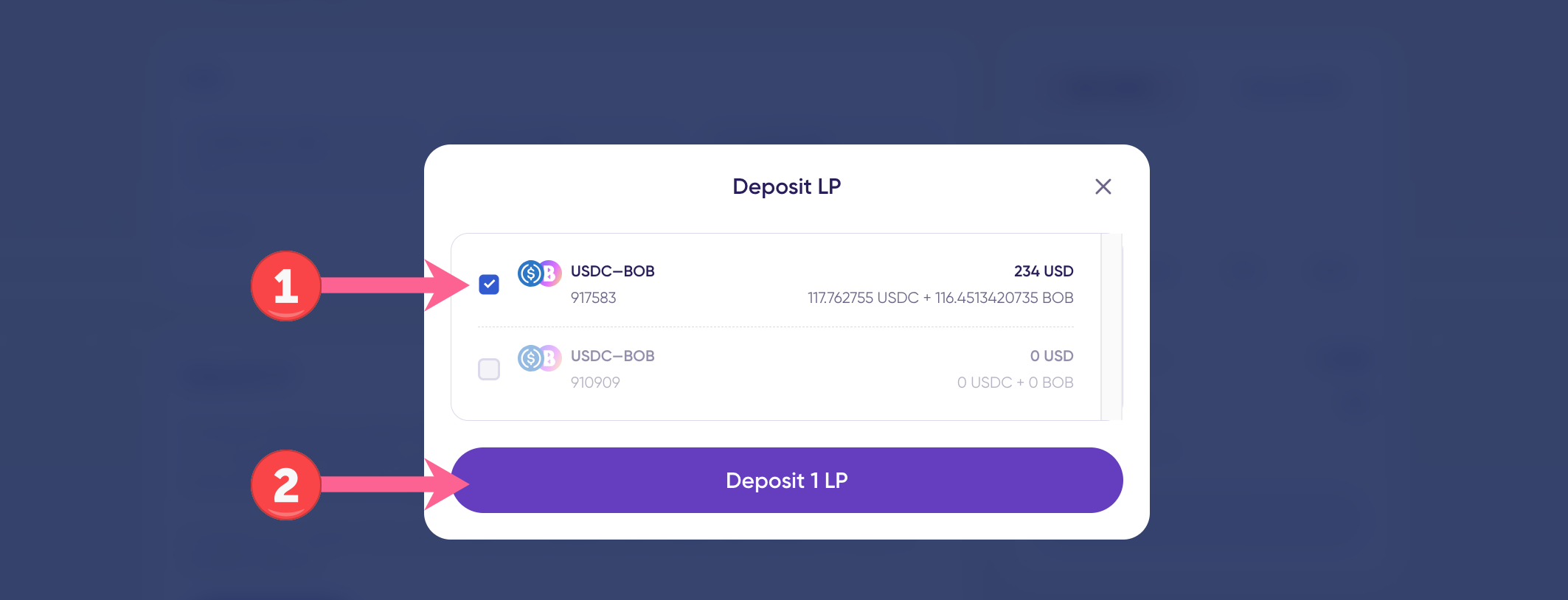
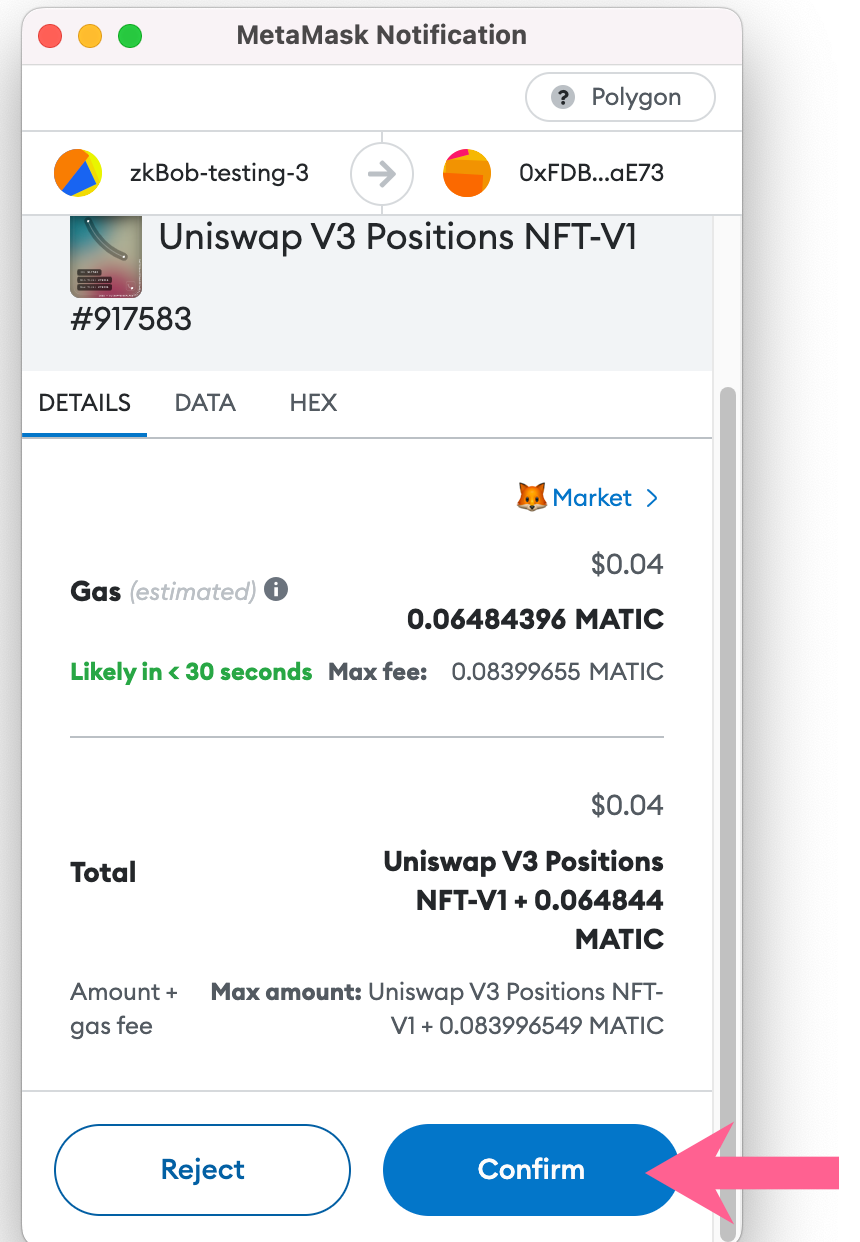
5) Mint BOB
You may need to refresh the page to see your new balance and borrow limit. Once those populate, you can mint some BOB from your current position.
- Select the quantity to mint by entering a number or moving the slider (see more about the health factor here).
- Click Mint BOB.
- Confirm the transaction in your connected wallet.
- View new vault info.
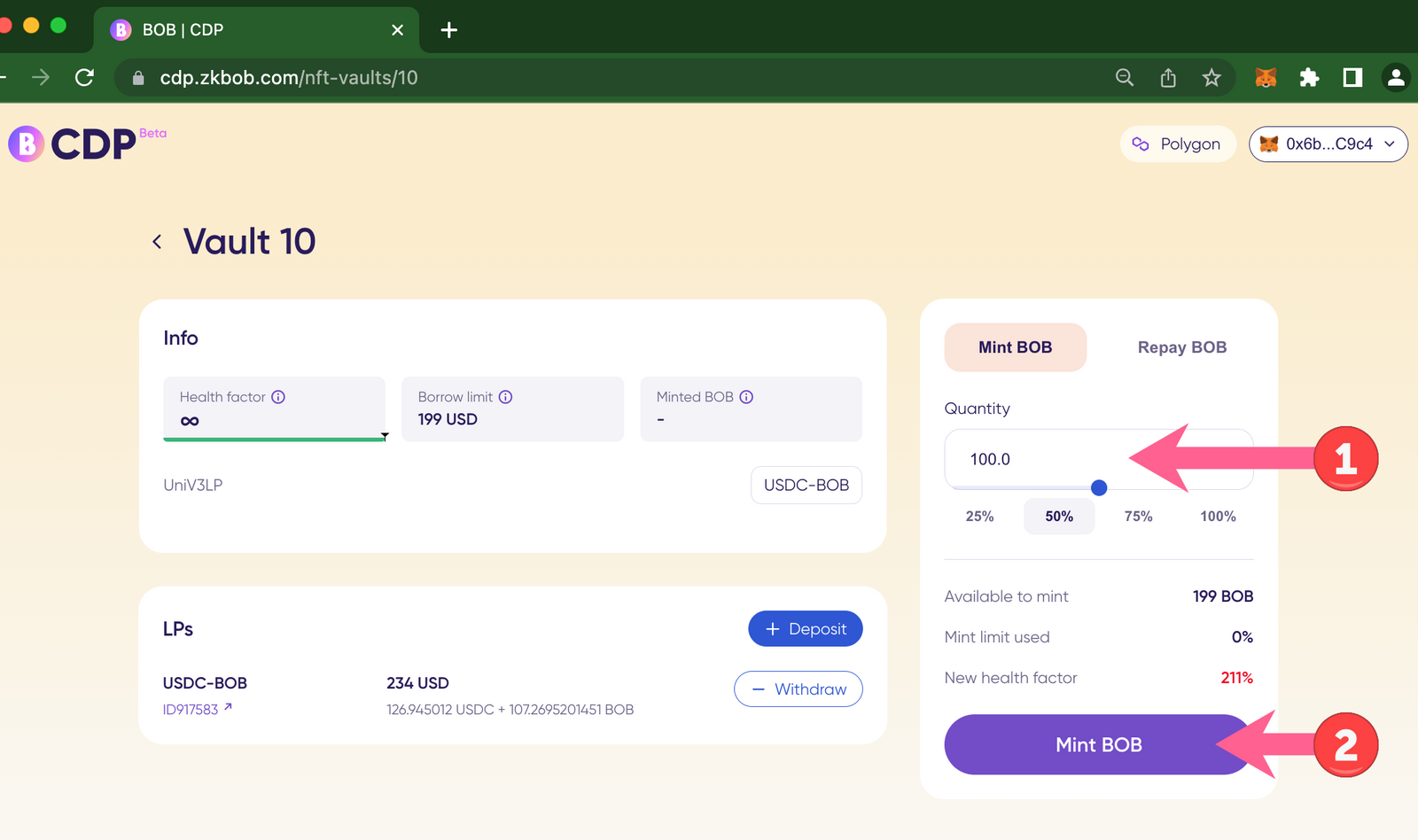
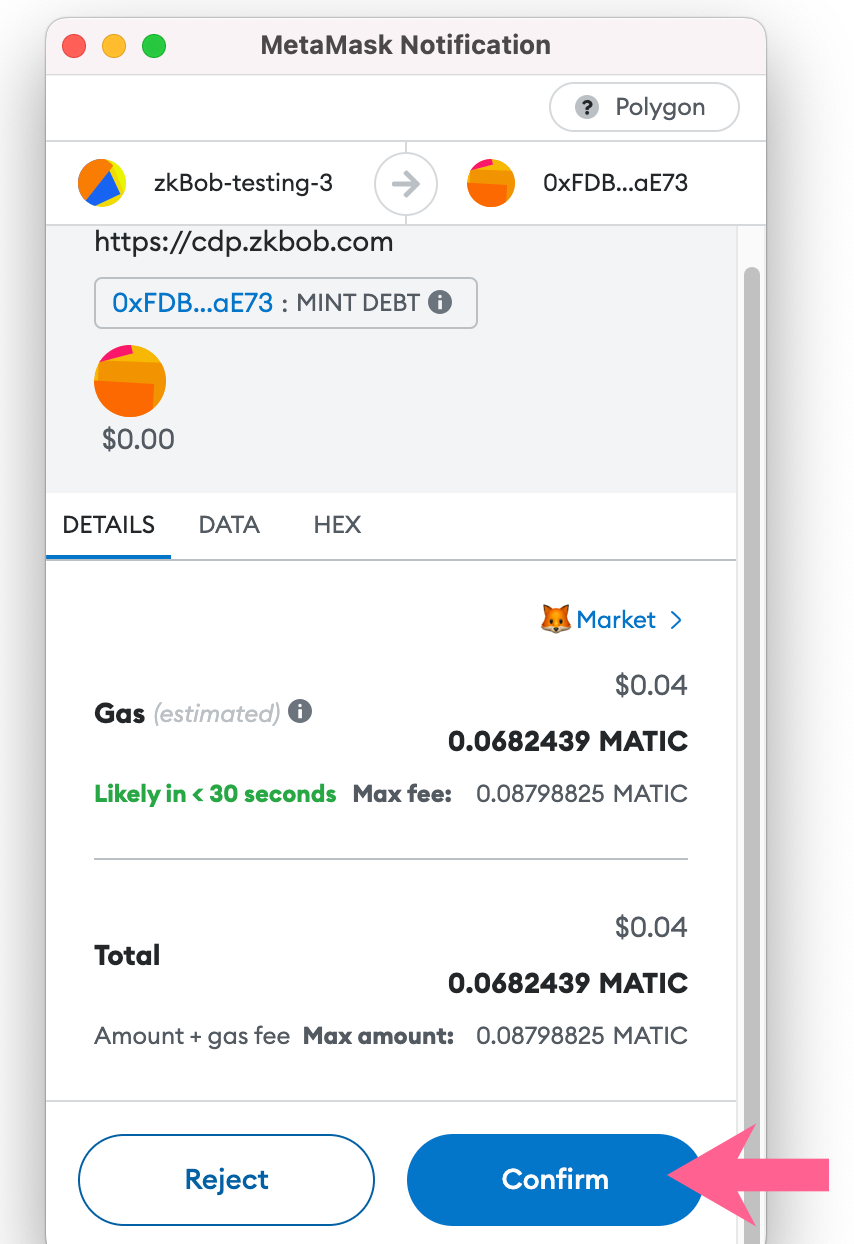
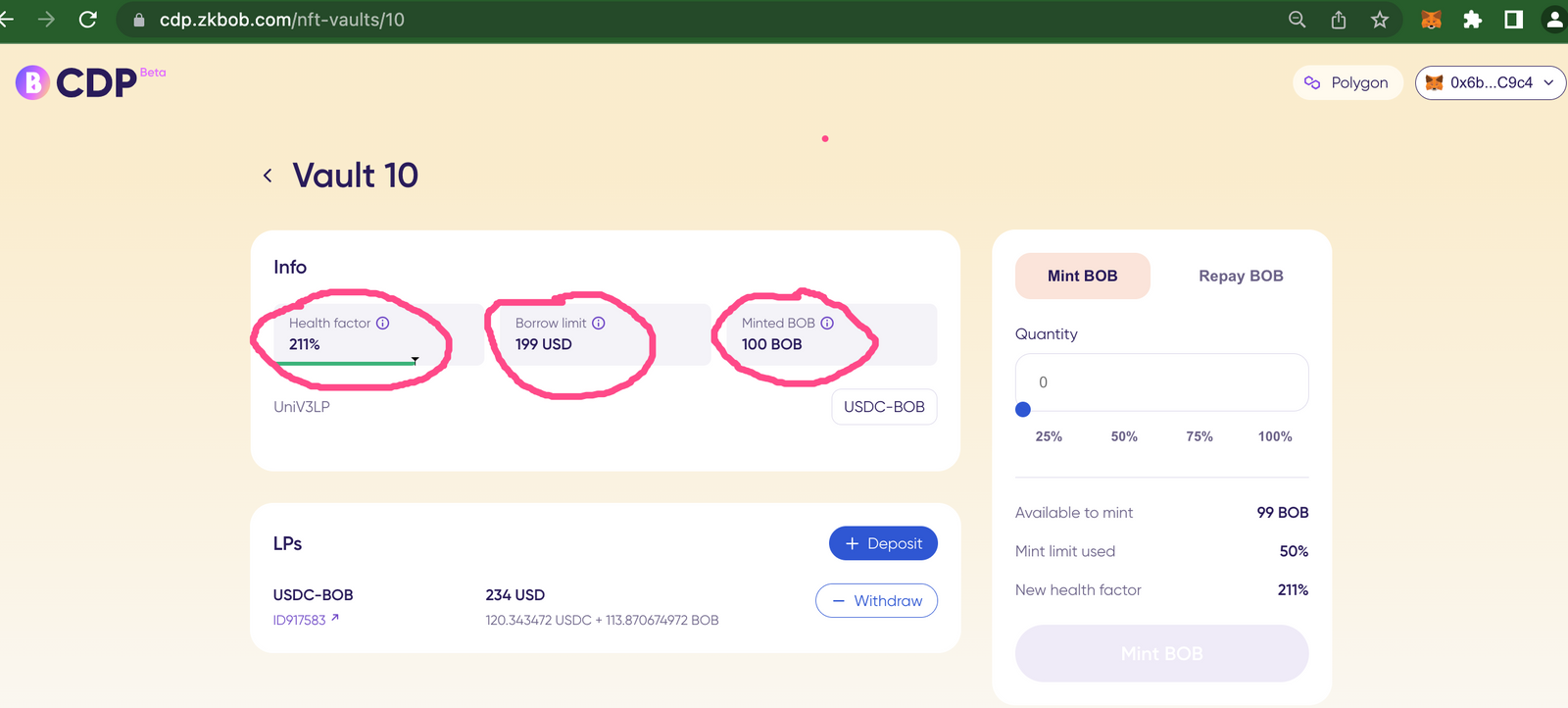
6) Repay BOB
You can repay any amount of your loan at anytime. Paying back a portion will increase your health factor. Make sure to monitor your vault health regularly to avoid possible liquidation.
- Click the Repay Bob tab.
- Choose the amount to pay back by entering a number or moving the slider (see more about the health factor here).
- Click Approve BOB to allow the application to work with your BOB.
- In your connected wallet:
1. Add a spending cap (max is the total amount of BOB you currently hold) for the app,
2. Click next
3. Approve the transaction. - Click Repay BOB and Confirm and pay with your connected wallet.
- View new vault info.
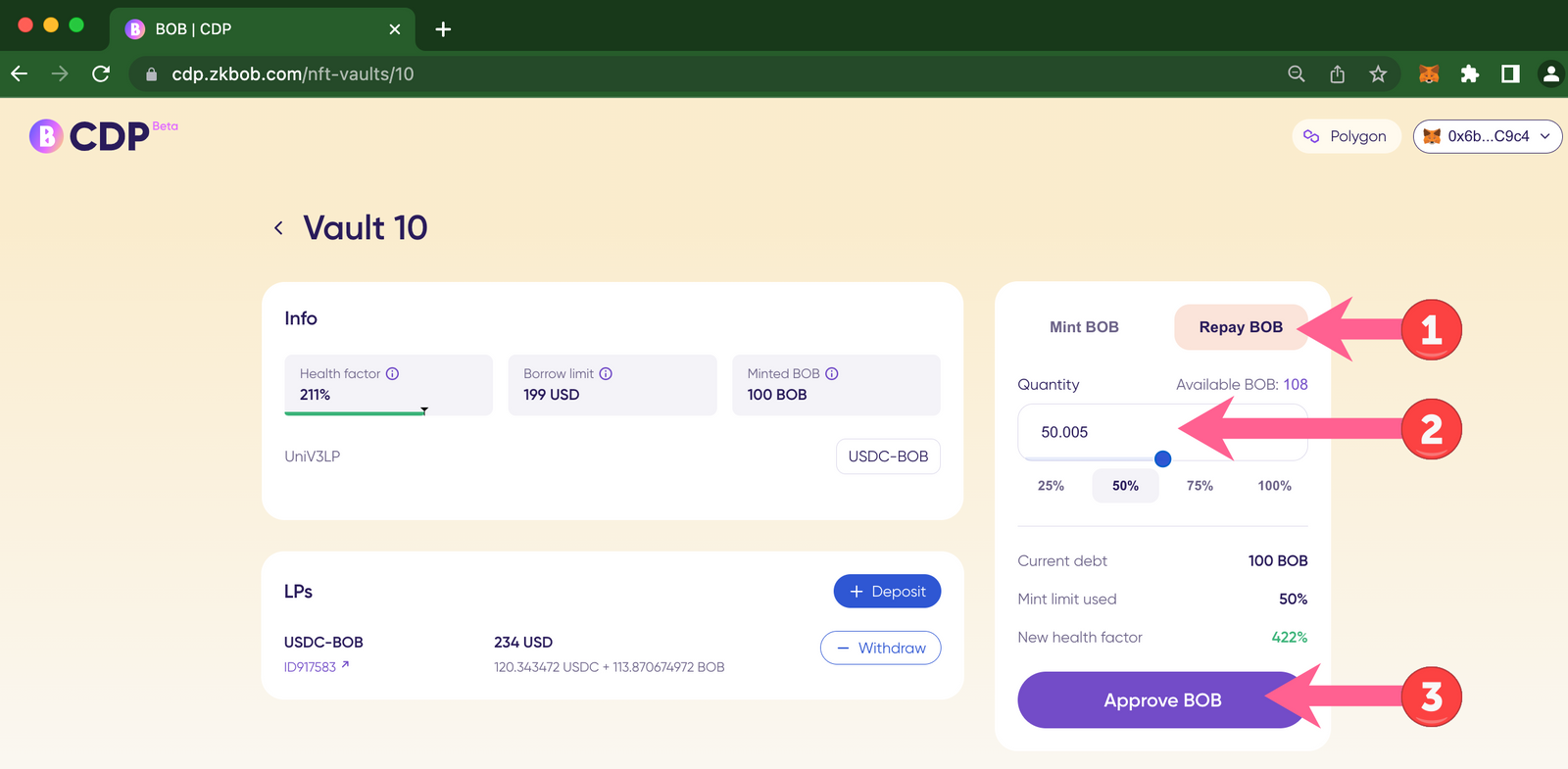
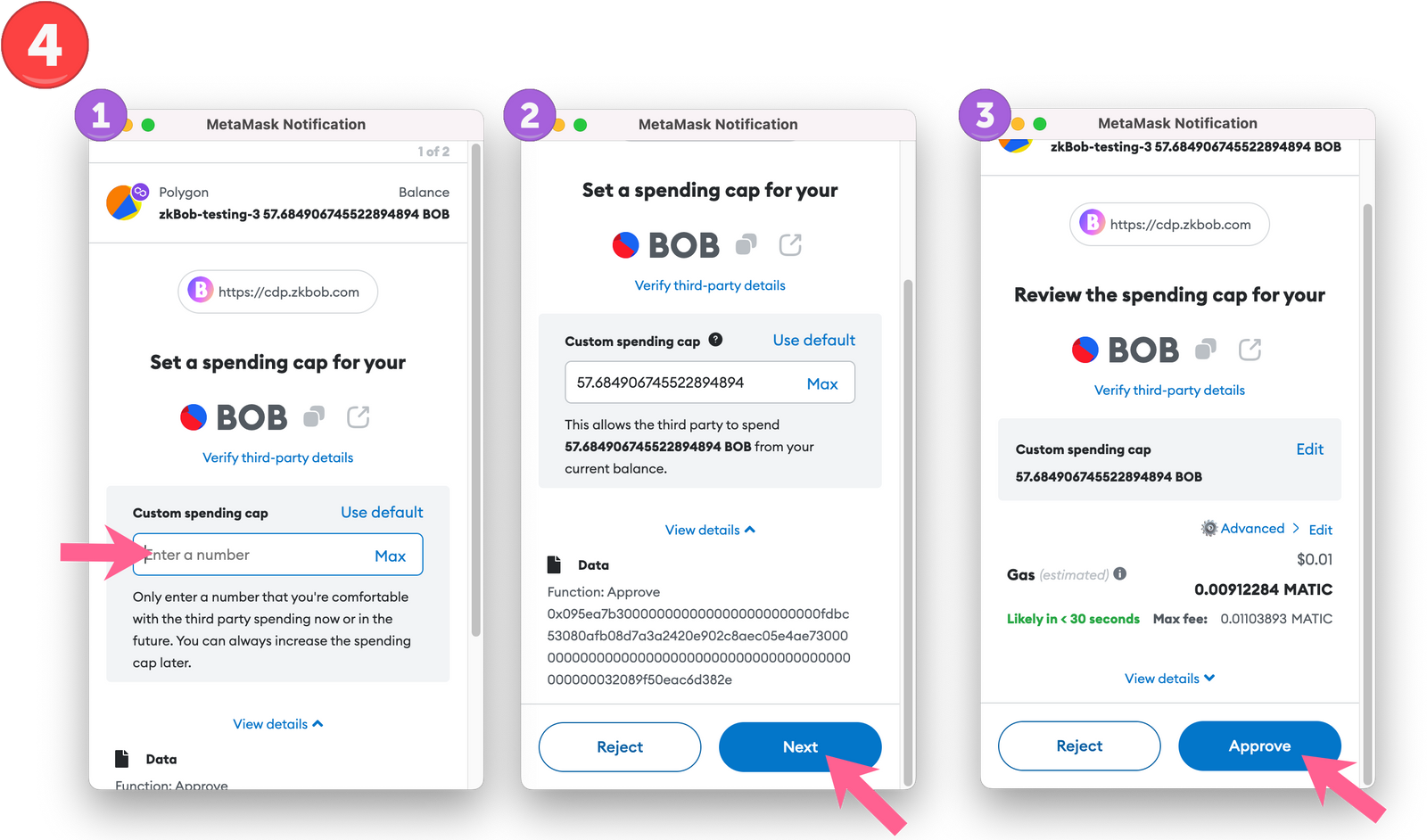
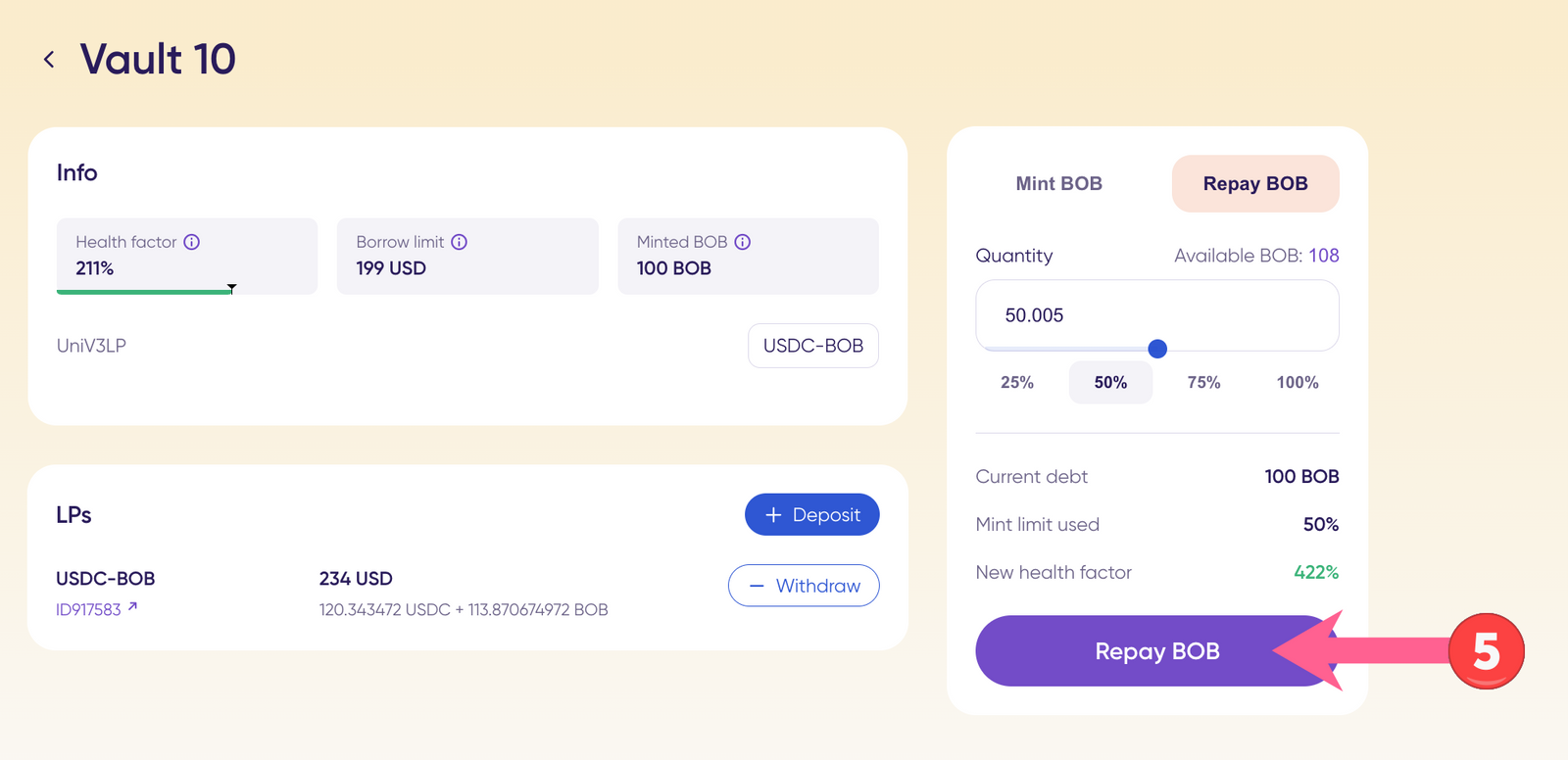
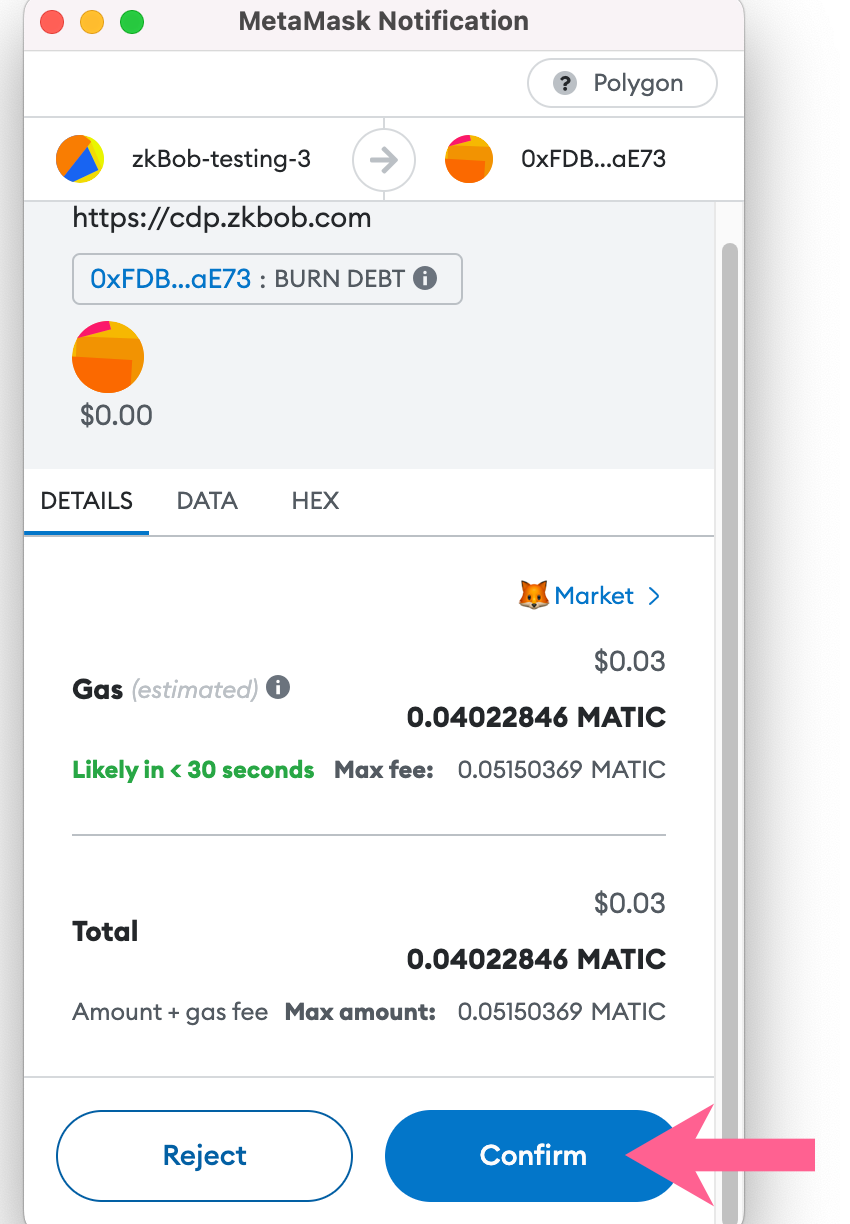
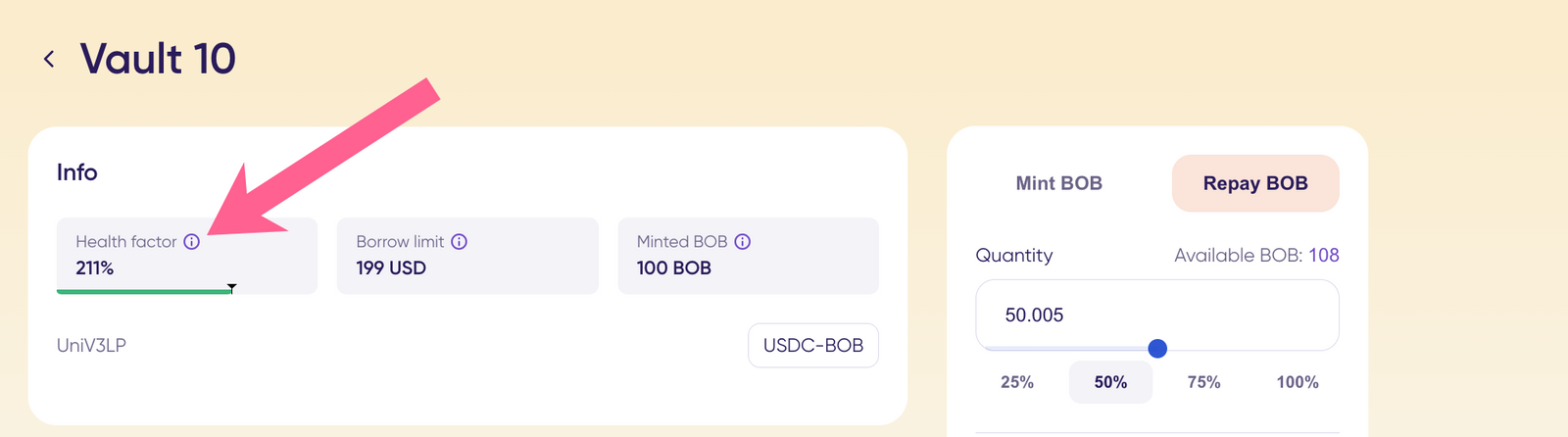
Notes on BOB CDP Health Factor
Vault health measures the amount of collateral you hold in LP positions relative to the amount of BOB you have minted. To increase health and avoid liquidation, you can repay minted BOB, add liquidity to existing positions, or add new positions to a vault. More details on vault health are available here.
The ∞ sign means your vault is perfectly safe. If the price of your LP NFT decreases, or you mint some BOB, the sign will change to a percentage value reflecting the health factor.
If the health factor goes below 100%, your vault is instantly liquidated. To avoid this, be sure to monitor and balance your vaults regularly.
To view health factor info on the page, click the "i" tooltip next to Health Factor.
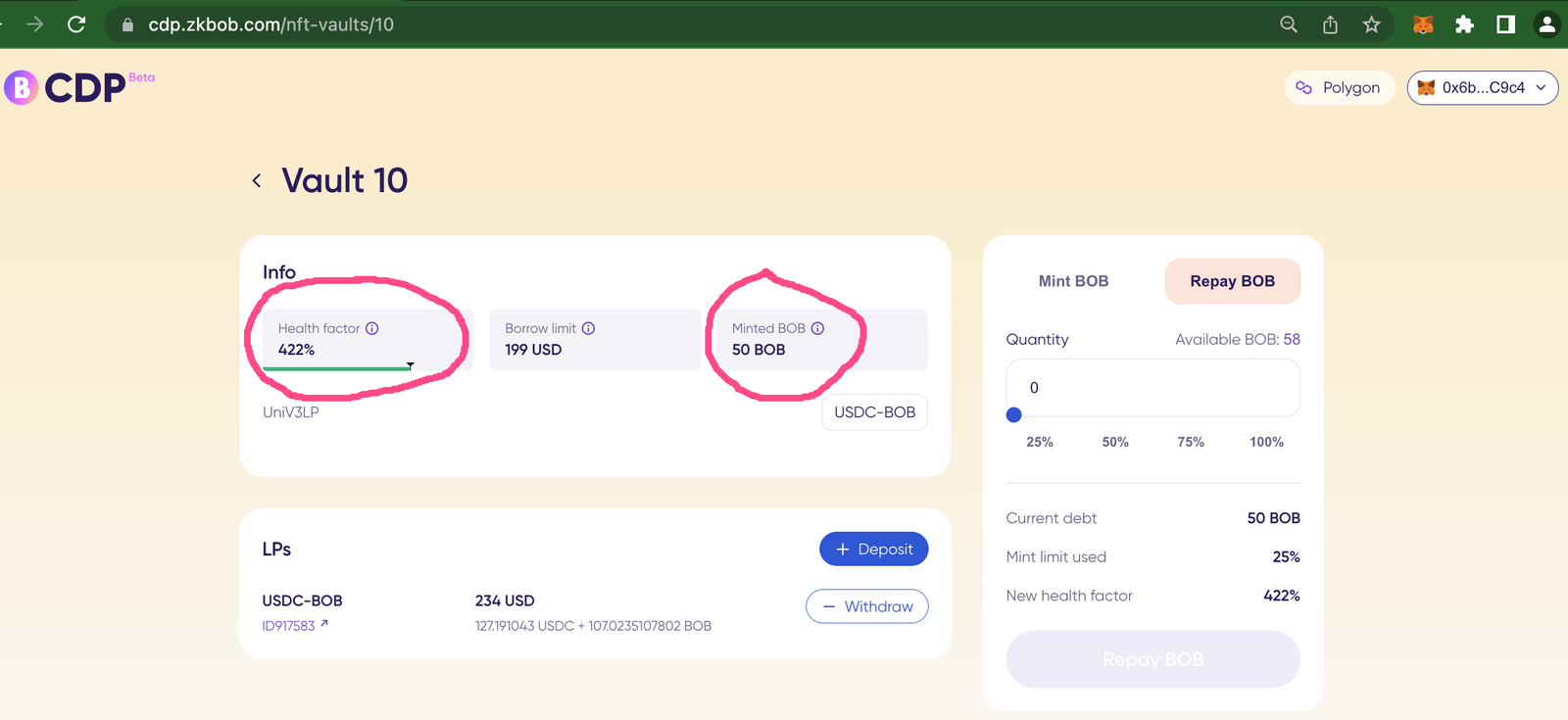
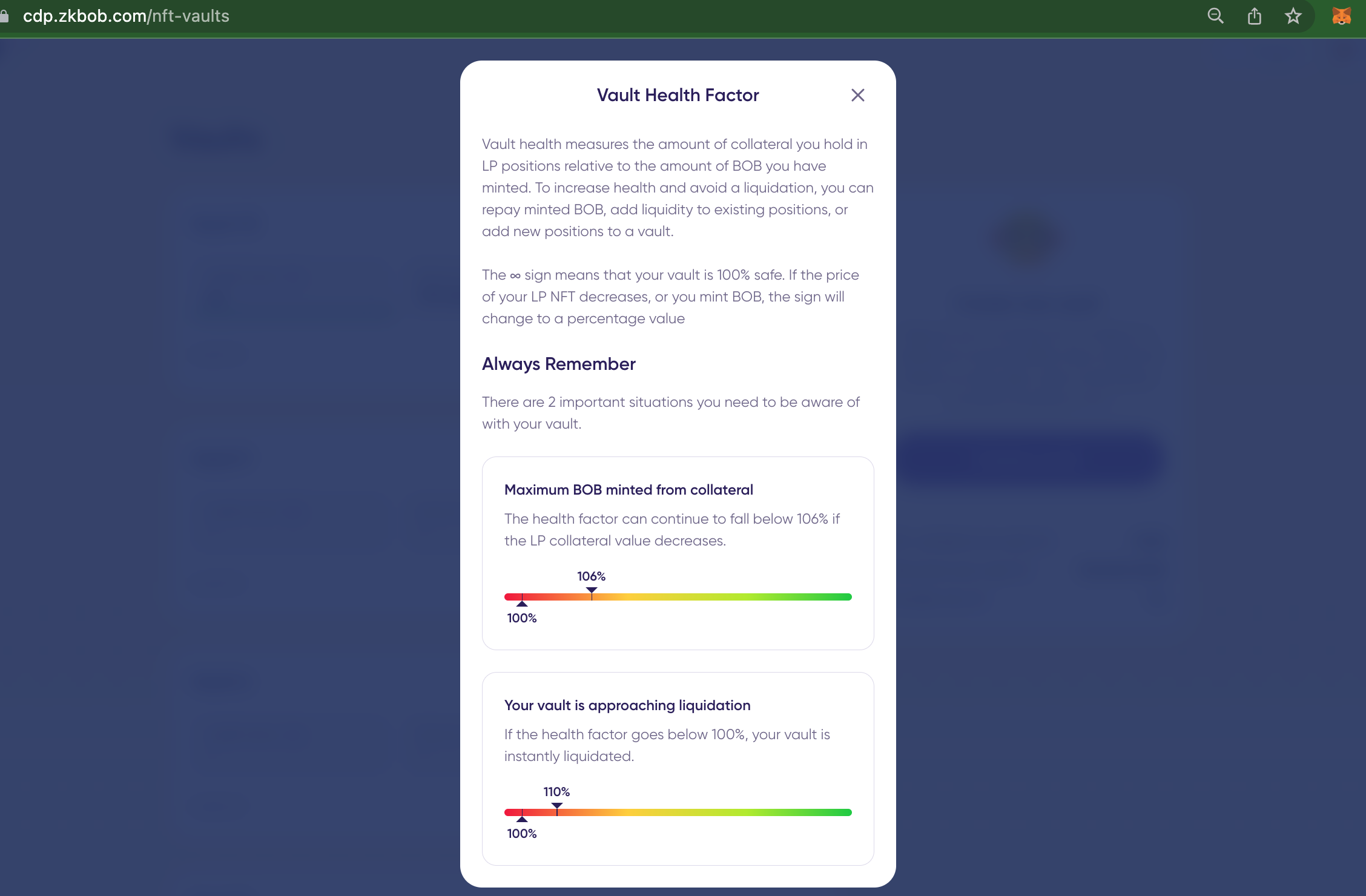
That's it! BOB CDP is designed for easy use and to give you flexibility with your LP positions. If you have any questions or concerns, please visit our Discord channel or read more about BOB CDP in our docs. Look for more information on CDP governance and application expansion coming soon!