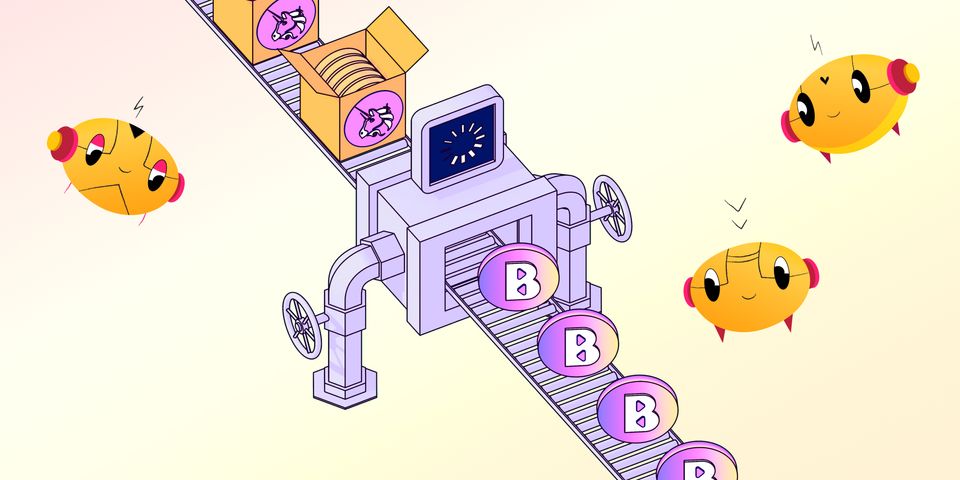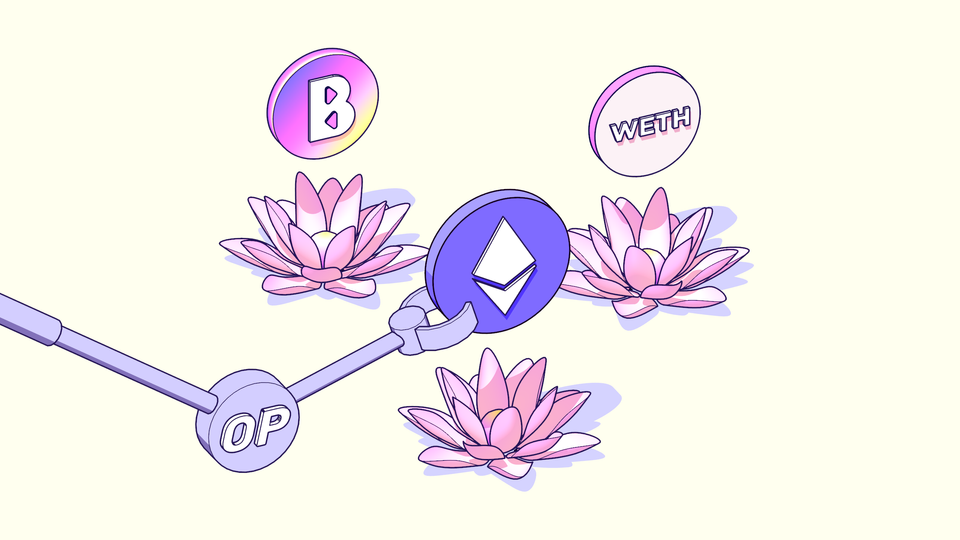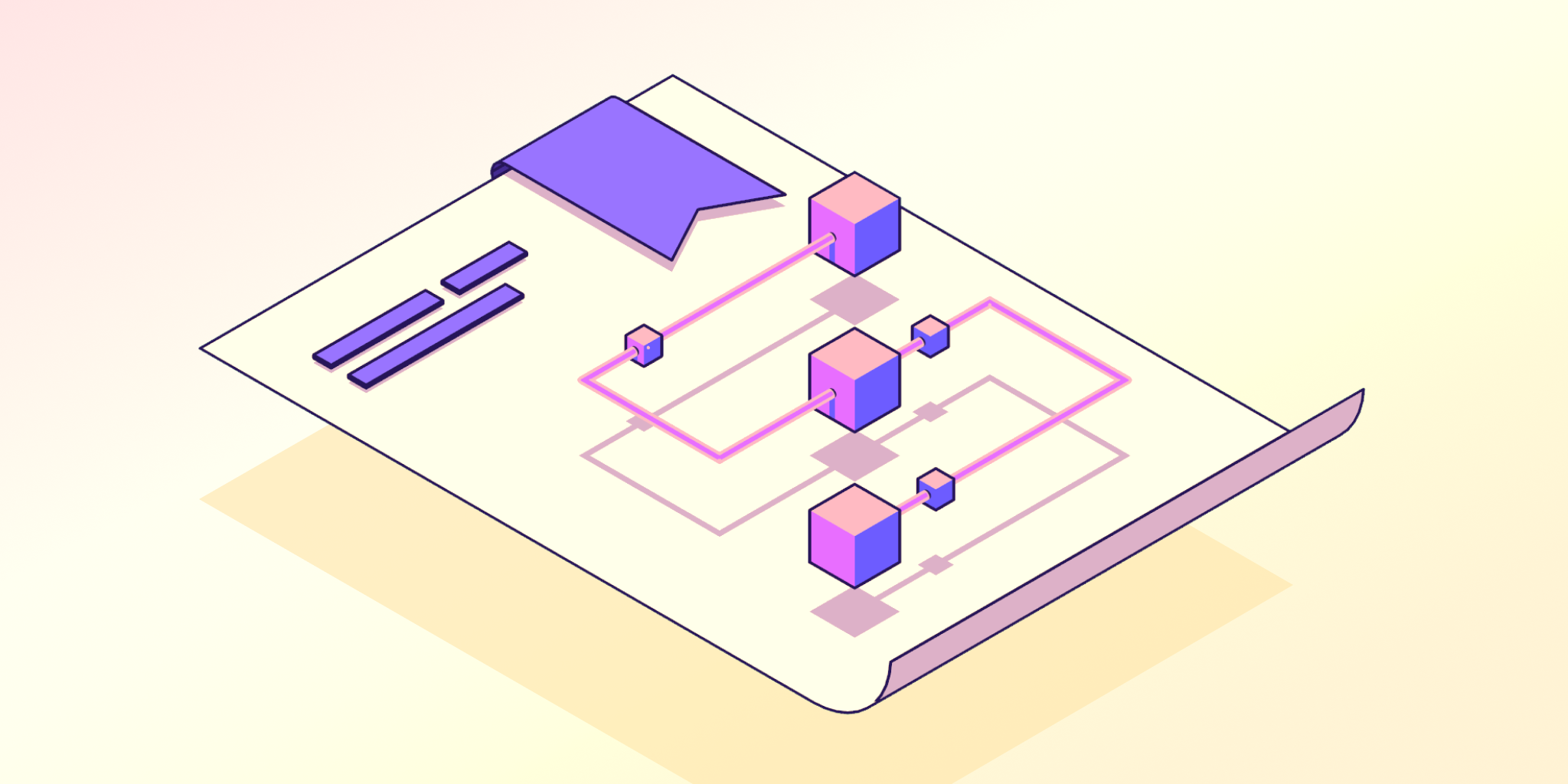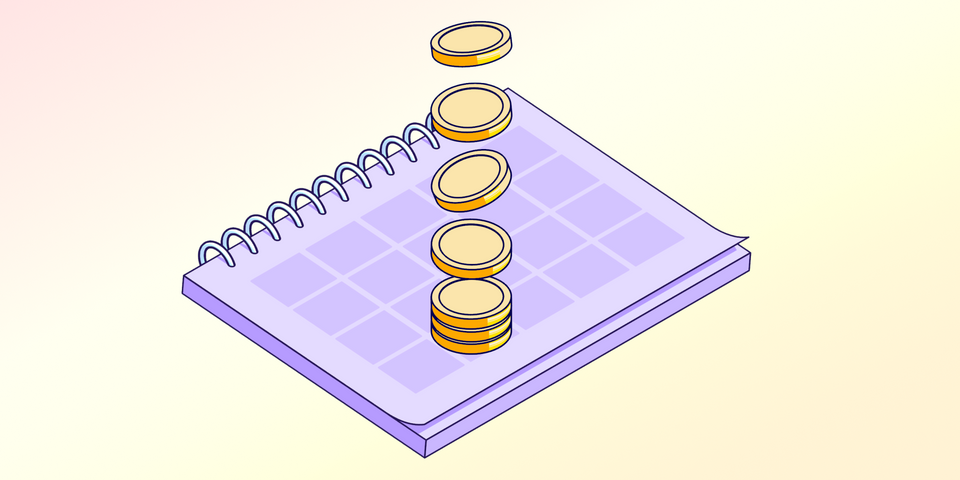How to transfer USDC privately to multiple addresses in a single transaction
Use the zkBob bulk sending feature (multitransfer) to send USDC privately to multiple addresses with a single transaction.
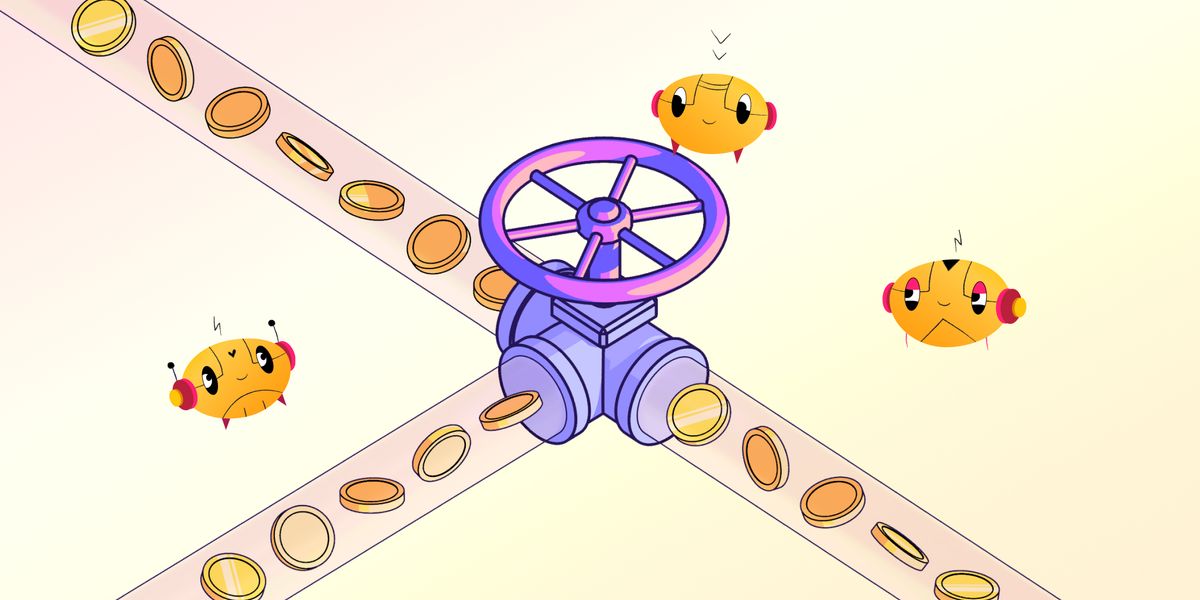
USD Coin (USDC) is one of the most popular stablecoins for payments and transfers on the blockchain today. Unfortunately, under normal circumstances, sending or receiving USDC is not private. Anyone can track your USDC activity and the amount you hold at anytime through a simple search on a block explorer. This makes ordinary financial activity, where privacy is often expected, very difficult.
Luckily, zkBob makes USDC privacy easy. Not only can you send and receive USDC privately and safely on Polygon, you can also make multiple transfers with a single transaction. This is needed for use cases like salary distributions, where employers are sending out stable payments to a group of employees on a regular basis.
In the following article we’ll show you the private bulk transfer (multitransfer) feature for USDC with zkBob.
Key benefits of zkBob USDC multitransfer
There are a few common reason projects choose the multitransfer feature when using the zkBob private wallet with USDC.
- Time Efficiency: Manually processing a large number of transfers can be a time-consuming task. The multitransfer process significantly cuts down the time required to create, review, and confirm multiple transfers. This streamlined approach eliminates the need to initiate transfers one by one, freeing up time for other critical tasks.
- Accuracy and Error Reduction: Complex transactions involve a lot of details including recipient receiving information along with specific sending amounts. With the multitransfer feature, the risk of manual data entry errors is minimized. A csv with all info can be easily stored and uploaded when it't time to send the transfer, reduce any entry errors.
- Personal Record Keeping: Keeping track of multiple transactions can be challenging, especially when they are all conducted separately. zkBob maintains an organized record or multitransfers, accessible only with the account's private key, of all transfers made using the feature.
- User-Friendly Interface: Zkbob prioritizes user experience, and the multitransfer feature is no exception. An intuitive interface that guides you through the process step by step. Even those with limited technical expertise can effortlessly navigate the tool, making it accessible and easy to use for anyone.
How to get started with private bulk USDC transfers
Below is a brief overview on using the zkBob multitransfer feature. For more information, see the multitransfer section of the zkBob docs. If you haven't setup an account yet, see the zkBob account setup options here.
1) Connect to the USDC pool: Multitransfers are available for any zkBob pool. Here we connect to the primary USDC pool which is on the Polygon Network.
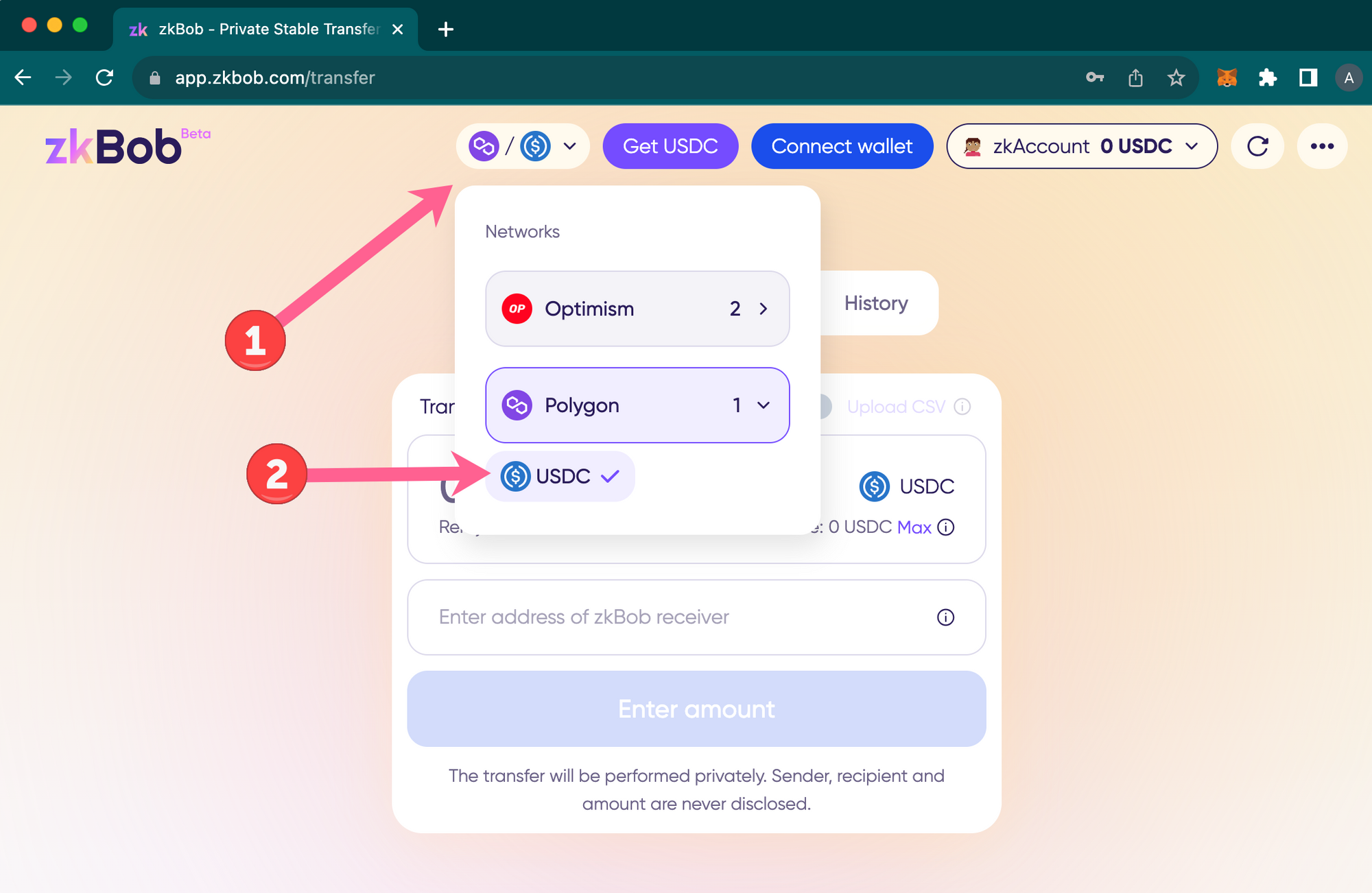
2) Toggle Multitransfer: The format will change for the transfer.
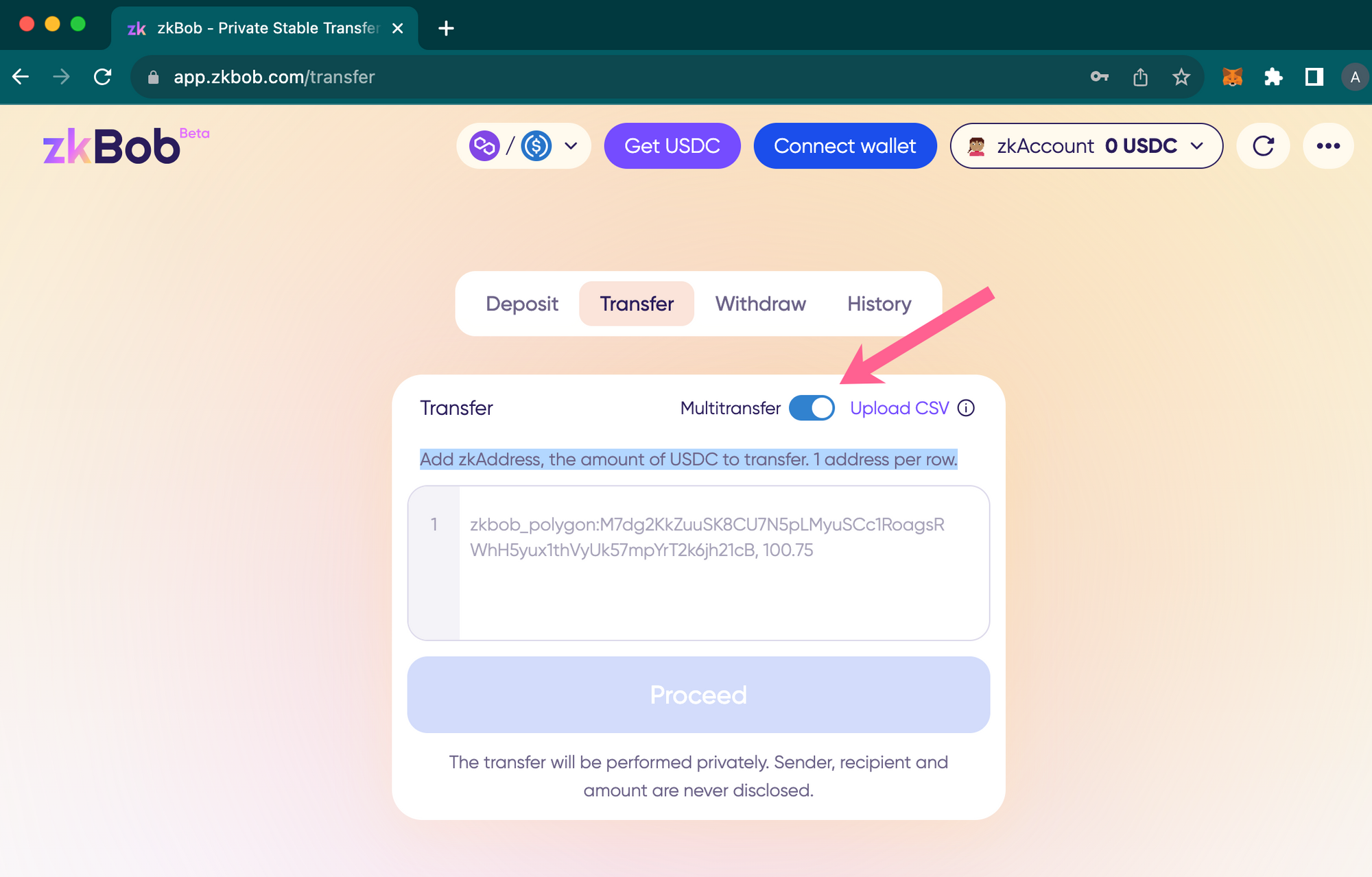
3) Enter address and amount info: Note some USDC (14.9) was deposited into the account to provide some funds to transfer. Add in zkAddress and the amount of USDC to transfer for each address. 1 address per row.
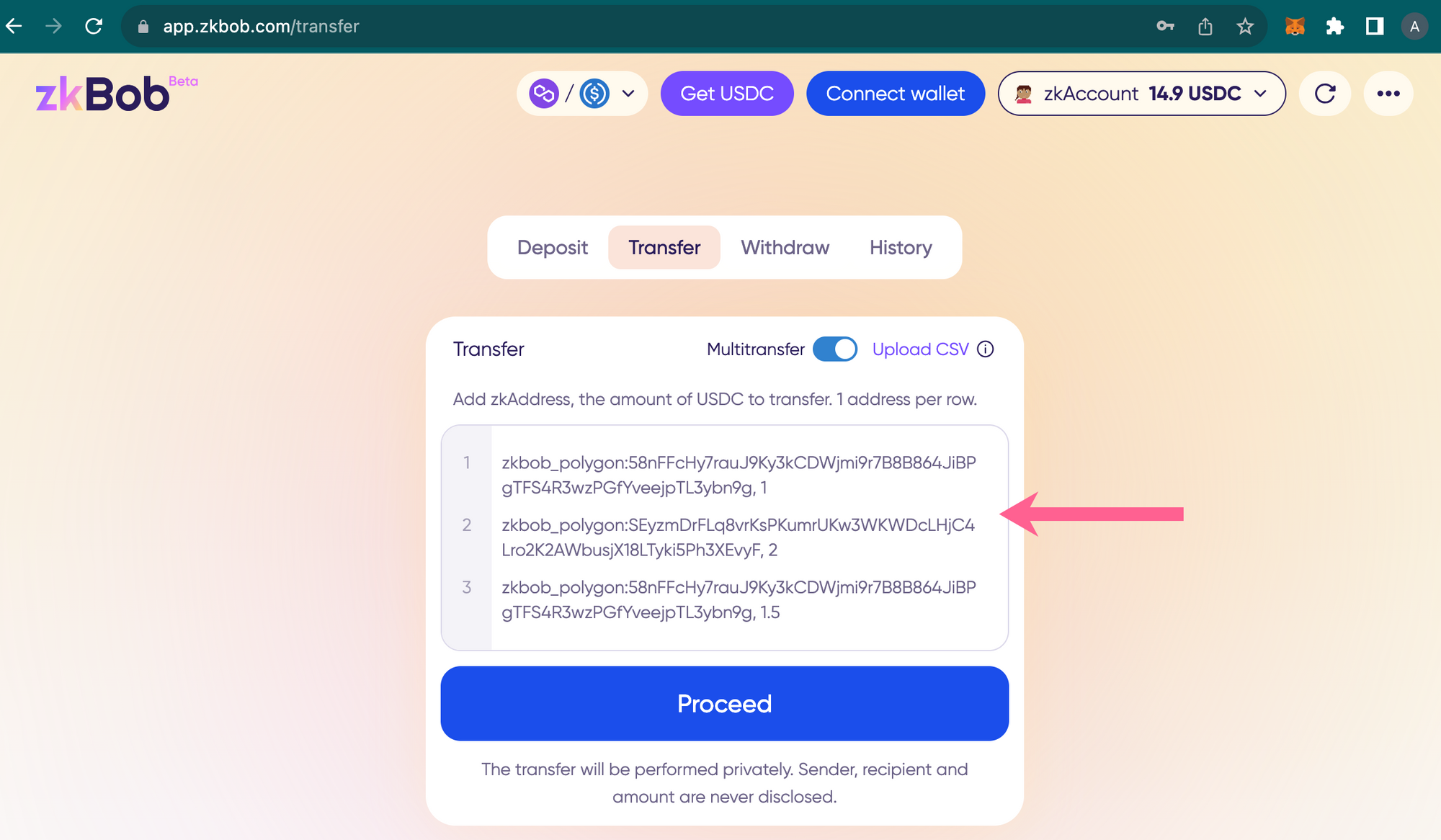
It is also possible to upload a csv, with the same information. The box will populate with details from the csv, which should contain one zkAddress, amount per row.
4) Review and Proceed: After inputting all relevant information or adding from a csv, we review the batch of transfers. Once satisfied, press proceed. If a mistake is made, the application will alert you.
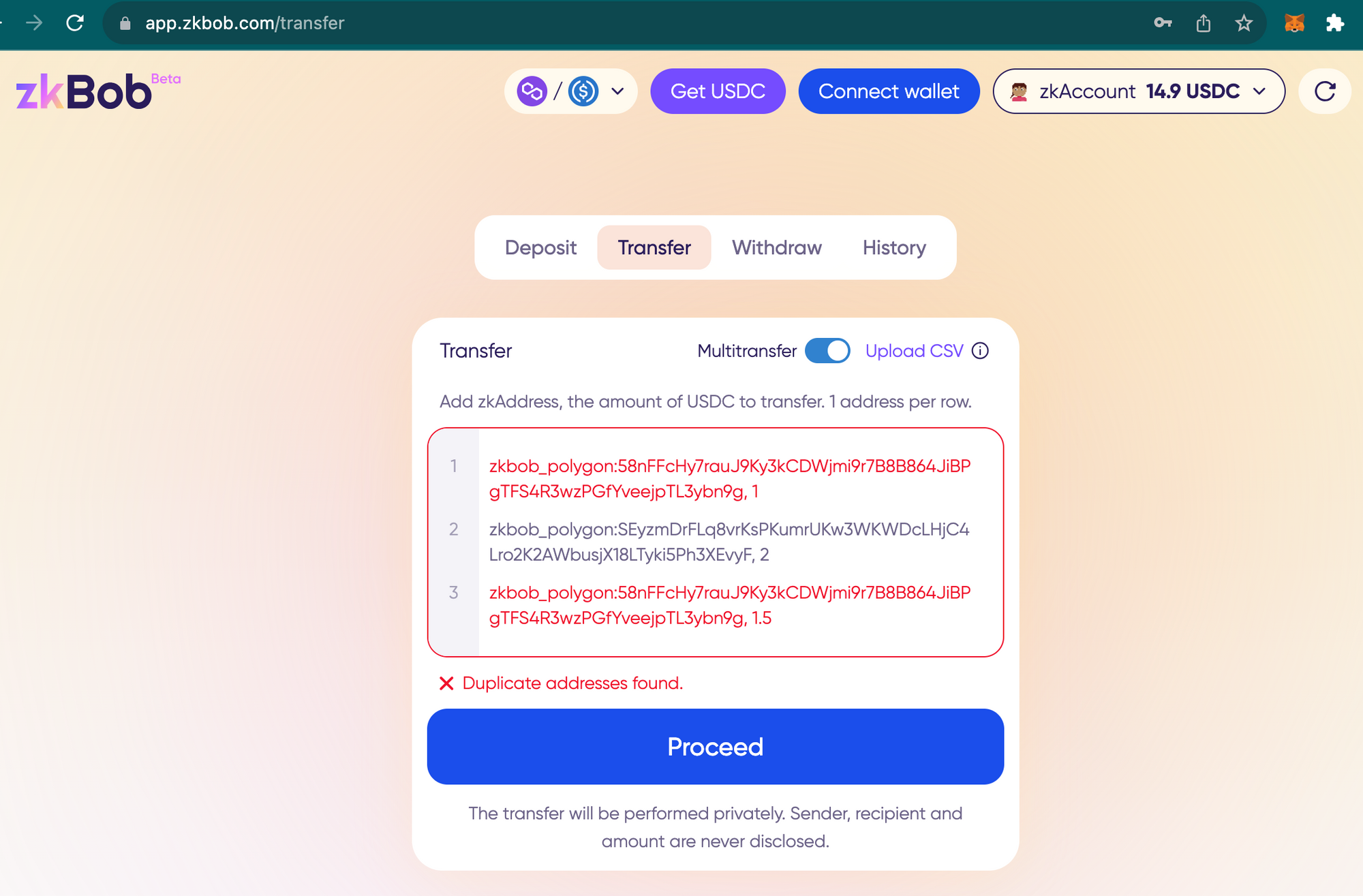
5) Confirm: The total amount and other details including the relayer fee are displayed on the confirmation screen. Confirm the multitransfer to initiate the transaction.
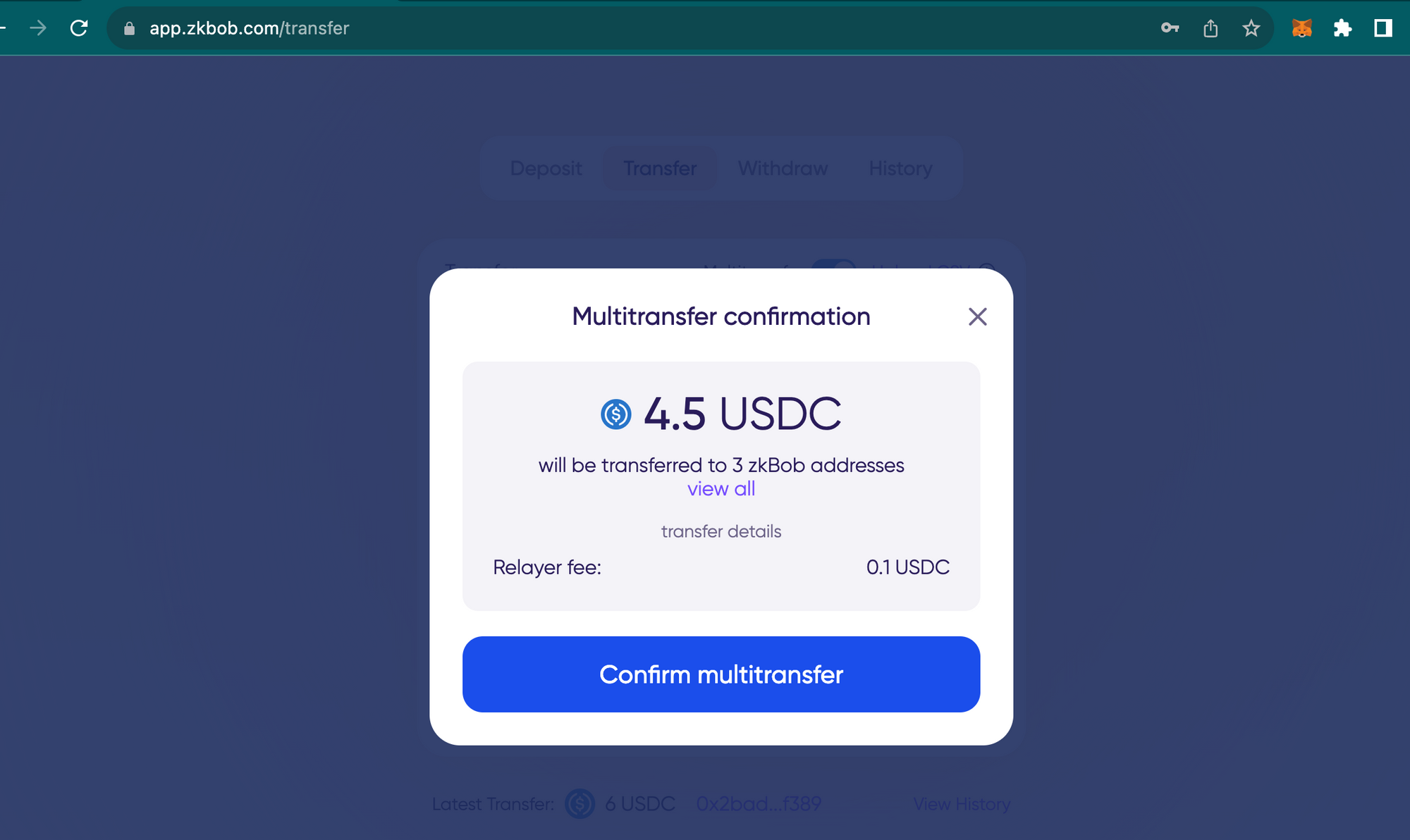
6) Monitor: The application will generate a proof and confirm that the multitransfer is in process. Go to the history tab to view that the transaction occurred (no details about amounts or recipients will be available in the block explorer).
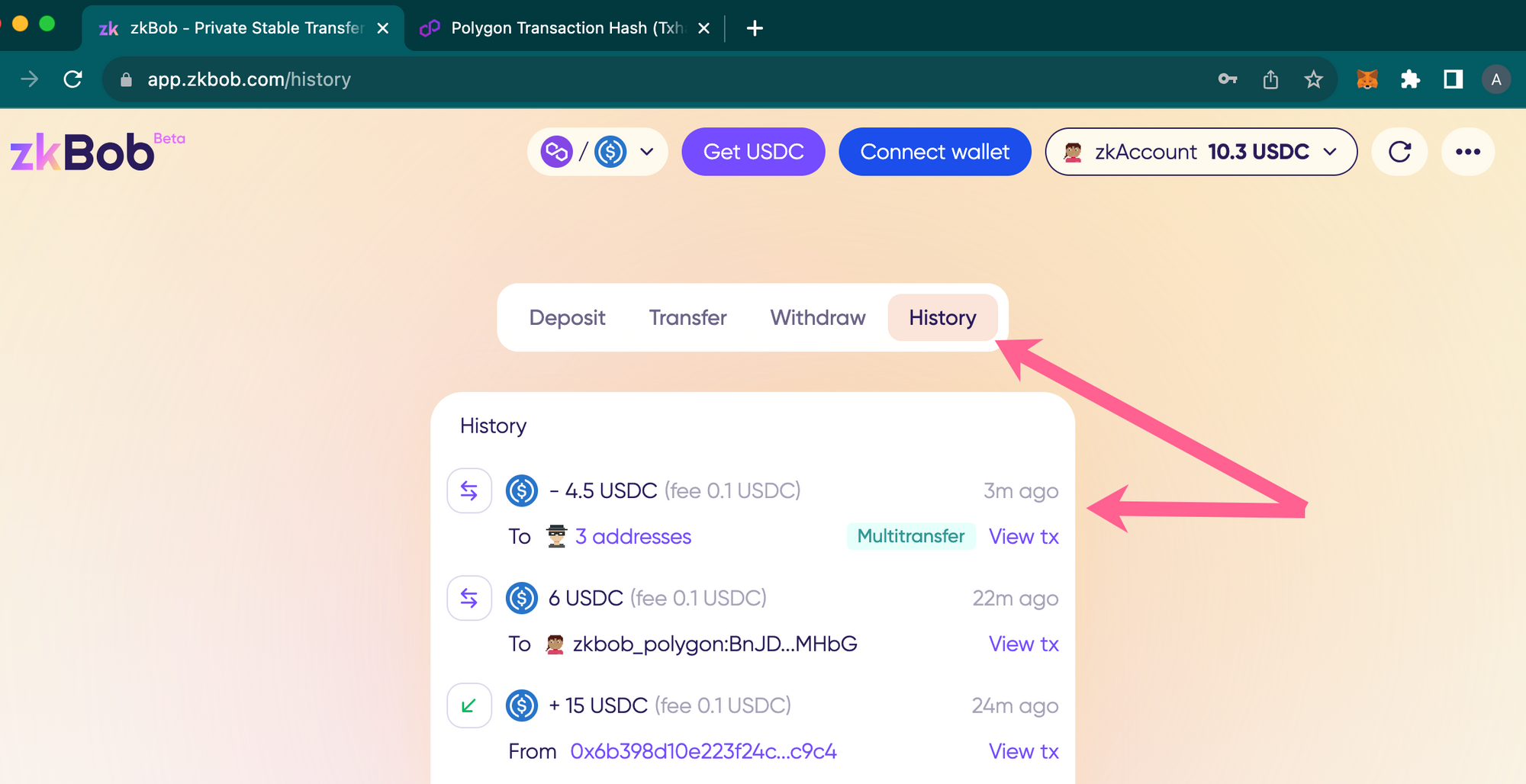
In conclusion, the multitransfer feature in zkBob is a game-changer for businesses and individuals seeking to simplify and optimize private USDC transfers. By offering time efficiency, accuracy, customization, and ease of use, the feature addresses the challenges of managing complex transactions. Whether you're a small business owner, a financial manager, a payroll supervisor, or an individual handling multiple payments, zkBob has the potential to revolutionize the way you handle transactions.